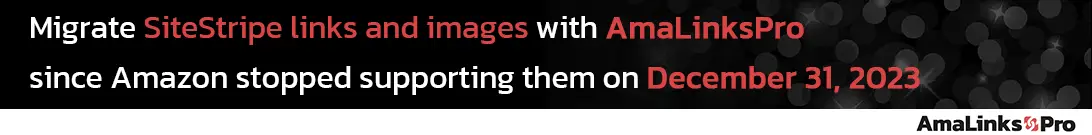Term:
mobile popover
Definition:
A mobile popover is a graphical user interface element that appears on a mobile device’s screen as a temporary overlay. It usually contains additional information or options related to the current context or task. Mobile popovers are becoming increasingly popular as mobile devices become more prevalent, and mobile users seek ways to efficiently access and manage information.
Popovers originated in desktop applications, where they are known as tooltips or context menus. These graphical user interface elements are often triggered by hovering over an object or clicking on it. They typically provide users with additional information, options, or actions related to the object they are interacting with.
In the mobile context, popovers are usually triggered by tapping on an icon or button. They provide users with quick access to additional information or options related to the current context. For example, a popover might contain a list of actions that can be performed on a particular item, or additional information about the item itself. The popover might also be used to display a menu, help information, or other relevant information.
Mobile popovers can be used in a variety of contexts, from mobile applications to mobile websites. They are particularly useful for providing users with quick access to information or options related to the current context, without requiring them to navigate away from the current screen. This can be especially important in mobile applications, where screen real estate is limited, and users may be working with smaller screens.
One popular use of mobile popovers is to provide users with additional options related to a particular item. For example, a popover might be used to display a list of actions that can be performed on a particular item, such as editing or deleting the item. This can be especially useful in applications that deal with large amounts of data, such as social media or productivity apps.
Another common use of mobile popovers is to provide users with additional information about an item or context. For example, a popover might be used to display a list of related items or articles, or to provide users with more detailed information about a particular topic. This can be particularly useful in mobile websites, where users may be browsing for information and need quick access to related content.
Mobile popovers can also be used to display menus or navigation options. For example, a popover might be used to display a menu of options related to a particular feature or function. This can be particularly useful in applications that have multiple features or functions, where users may need quick access to the appropriate menu.
Designing effective mobile popovers requires careful consideration of a number of factors. One important consideration is the placement of the popover on the screen. The popover should be positioned so that it does not obscure important information or functionality on the screen. It should also be large enough to display all relevant information or options, but not so large that it takes up too much screen real estate.
Another important consideration is the design of the popover itself. The popover should be visually distinct from the rest of the screen, so that users can easily recognize it as a separate element. It should also be easy to dismiss, so that users can quickly return to the main screen if necessary.
Finally, the content of the popover is also an important consideration. The popover should provide users with relevant and useful information or options, without overwhelming them with too much information. It should also be consistent with the overall design and functionality of the application or website.
Mobile popovers are a valuable tool for providing users with quick access to information and options related to the current context. They are becoming increasingly popular as mobile devices become more prevalent, and mobile users seek ways to efficiently access and manage information. Effective design of mobile popovers requires careful consideration of a number of factors, including placement, design, and content. When designed and implemented effectively, mobile popovers can be a powerful tool for improving the user experience on mobile devices.
The Amazon Associate Program offers a small script you can add to your website code that will pop up a product box on people’s mobile devices. It pulls the product from one you are already linking to on your web page, making it automatic.

Miles Anthony Smith
Miles is a loving father of 3 adults, devoted husband of 24+ years, chief affiliate marketer at AmaLinks Pro®, author, entrepreneur, SEO consultant, keynote speaker, investor, & owner of businesses that generate affiliate + ad income (Loop King Laces, Why Stuff Sucks, & Kompelling Kars). He’s spent the past 3 decades growing revenues for other’s businesses as well as his own. Miles has an MBA from Oklahoma State and has been featured in Entrepreneur, the Brookings Institution, Wikipedia, GoDaddy, Search Engine Watch, Advertising Week, & Neil Patel.