 Chapter 1 – Planning & Setting Up Your Website Basics
Chapter 1 – Planning & Setting Up Your Website BasicsThis is the very beginning. We are going to take an idea and develop it into a money machine running 24/7/365. We’ll keep the talking to a minimum so we can fit in as much value as possible.
A piece of advice. Don’t get hung up on any single point for too long. This tutorial is to teach you how to quickly build a high-quality high-performance Amazon affiliate website from the ground up. It can be flexible.
When you complete this tutorial, your website will not be done – but just getting started! This entire tutorial series is the beginning, not just chapter 1. At the end of the tutorial, I’ll have a section on what to do next and what to learn more about.
Remember, this tutorial gets you started on your journey with the right equipment, but most of the journey will be up to you.
So put on your thinkin’ cap on and let’s get started!
* This tutorial includes some affiliate links. If you click an affiliate link and make a purchase we will receive a commission at no extra cost to you. We personally use and recommend every product and service we link to.
Not all topics, hobbies, interests, or niches make good websites if one of your main goals for your affiliate website is to earn money. There are certain criteria you must follow to make sure you aren’t following a path to mediocrity for your website right from the start.
![]() That covers your most important considerations when choosing a topic for your website. You must be interested in your topic so you can keep up the momentum, there are plenty of ideas for creating a lot of content, there is a wide variety of products on Amazon to promote, and somebody else has already proved a website on this topic can be successful.
That covers your most important considerations when choosing a topic for your website. You must be interested in your topic so you can keep up the momentum, there are plenty of ideas for creating a lot of content, there is a wide variety of products on Amazon to promote, and somebody else has already proved a website on this topic can be successful.
IDEA GENERATOR #1 – Browsing the categories at Amazon. Look for broad ideas so there is plenty of sub-topics you can write about. Don’t choose a single product, but a larger topic that could have lots of various products contained within the niche.
Look within the Amazon categories menu for some ideas as shown below:
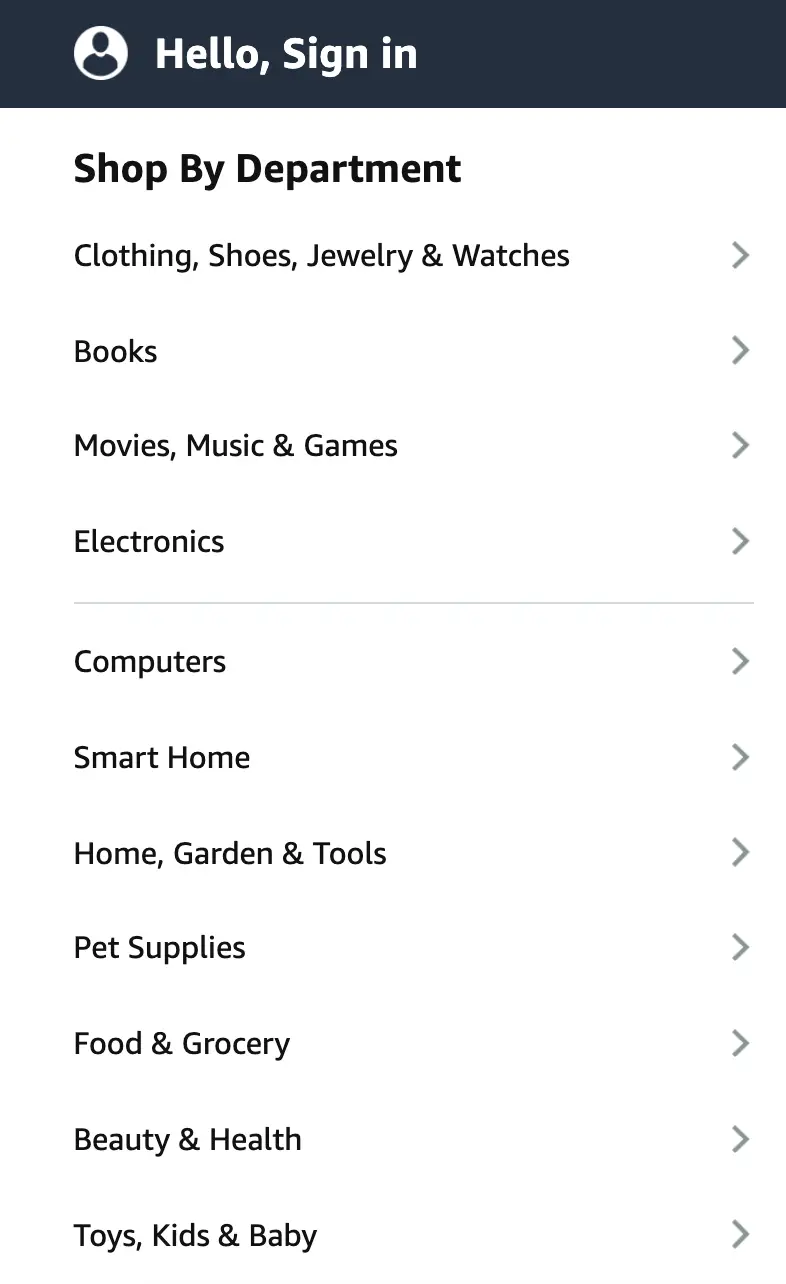
EXAMPLE: “Amazon Echos” is too specific – but “Smart Home” could make a great topic with lots of products and ideas for content – if you are interested in it. Many of the categories on Amazon would make great broad topics.
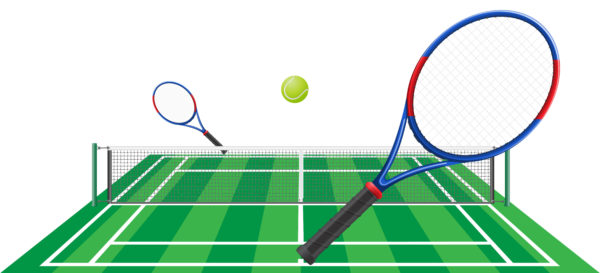 IDEA GENERATOR #2 – Your hobbies, interests, skills, or problems
IDEA GENERATOR #2 – Your hobbies, interests, skills, or problems
These all make great idea generators. Things you are interested in, things you are good at, things you have found or need solutions for others probably do as well.
EXAMPLE: Maybe a website about sewing, there are a lot of machines and supplies to promote, and lots of related content to write about. Or maybe a website about camping, extreme backyard fun, pets, or kitchen & cooking. Have trouble losing weight? Maybe document your journey through fitness.
 IDEA GENERATOR #3 – Browse popular websites
IDEA GENERATOR #3 – Browse popular websites
eBay, Consumer Reports, Oberlo, Amazon, Walmart, Google Trends – all make great places to browse for ideas on what is popular and what sells.
EXAMPLE: I noticed on eBay that bicycles are very popular, if you have this interest maybe that would make a good topic if Amazon has the bikes to recommend.
 IDEA GENERATOR #4 – Social Media
IDEA GENERATOR #4 – Social Media
Browse Instagram for a ton of ideas on what is popular. Trending Twitter topics is another great place to browse ideas.
EXAMPLE: I noticed that houseplants are VERY popular on Instagram right now. Plants are also timeless so would make a great topic.
Although this part of the tutorial is rather short – it is a very important step and should not be rushed. You will be spending a lot of hours dealing with your topic, so make sure you really want to do it. Think of a few different ideas. Sleep on it a few nights.
It’s better to spend an extra 2 weeks deciding now than spend 2 years working on a topic you lost interest in. Here is your first set of ‘Action Steps’ which is a checkbox-style list of the exact steps you need to take to follow this tutorial. At the end of the series, I’ll share an Action Guide you can access in Google Docs and check off boxes as you go.
Now that you have a topic chosen, it’s time to choose a domain name for your website to reside at. The most important thing when choosing a URL, or domain name, is to choose a simple brandable URL. If it relates to your topic even better, but that is not even necessary.
I admit that it is getting harder and harder to find the right URL for your website that is still available, but it is still possible and you must find one. Let’s take a look at some good and bad domain names in the ‘camping’ niche.
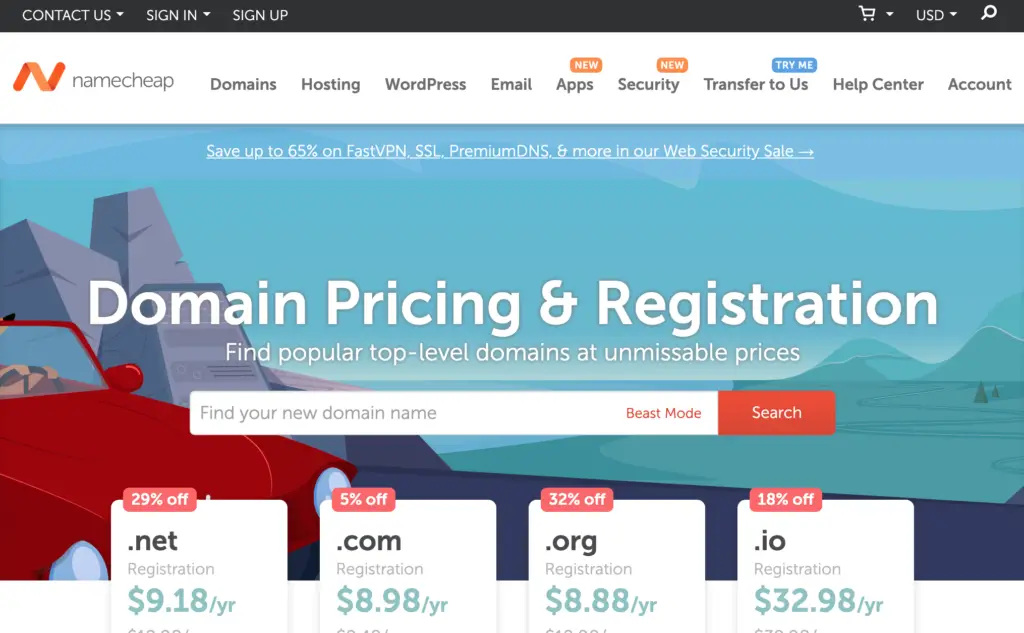
A website hosting service is where your website will live on the internet. To have a high-performance website, you must have high quality hosting.
![]()
Many affiliates, especially those starting out will choose the most inexpensive plan they can find. I totally get it. I’ve been there myself.
What I had wished I had known though was that I could have saved myself a lot of wasted time and headaches by just paying for better hosting from the beginning.
In order for your website hosting to be high-performance on all levels, it must meet certain criteria. Fast server speed, plentiful disc space & bandwidth, caching, support quality and availability, security features, free SSL certificates, and backup features are all very important, and if you can find one hosting company that offers them all I say take it!
High-quality website hosting does come at a cost, however.
I know you can only afford what you can afford – so get the best quality hosting you can. We’ll leave it at that.
For this tutorial, we will be using WP Engine Hosting. Is WP Engine the cheapest, fastest, or best website hosting service out there? Maybe not – but there are a lot of reasons we will be using them.
Why do I recommend WP Engine? WP Engine ticks off every item on my list of requirements for my high-performance web hosting.
Learn More About WP Engine Here
That setup helps me save a lot of time and hassle installing security plugins, caching plugins, a CDN, not to mention the time it takes in trial and error to get all of the settings correct. And then when there is an issue, and all servers/hosting have them, having top-notch support is essential.
If you do not want to use WP Engine for any reason, you can try out one of these high-performance hosting companies which will also make a great hosting choice.
Our next steps will either be to connect your domain name to WP Engine or to start building your website. Now is a great time to get your domain connected, but if you want to jump right onto building your website, you can come back and connect your domain at any time!
I personally like to get this technical step out of the way now, so here is how.
Connecting your domain to your website gets a little bit technical, but it’s not difficult and there are excellent tutorials available for you to follow using any popular service.
To connect your domain, you have to take a few steps in two different places.
![]()
Start here because it has some information you will need in the other account. Follow this guide to complete your domain setup steps in your WP Engine account.

Here is a tutorial on how to connect your domain – the part you do within your Namecheap account. View the Namecheap tutorial here.
I recommend Option A, using a free Cloudflare account. This will make any DNS changes in the future a breeze, and Cloudflare offers more performance enhancements you might be interested in when we get to extra performance enhancements.
If you are not using Namecheap along with this tutorial, here is a guide with instructions for many popular hosting companies. Connect your domain to your WP Engine Site.
At this point you should have a domain name registered, your basic WordPress website installed, and have logged into it. And maybe get that domain connected now and out of the way 🙂
Feel free to read through this whole tutorial, but make sure you complete all of the steps in this chapter before you start the next chapter. Remember that working efficiently is one of our top goals, and having all of these steps done first sets the proper high-performance foundation for building our website.
Following the steps in the chapter and using WP Engine will make a lot of things in the coming chapters much easier and save you a lot of time. There are some steps where WP Engine users don’t even have to do – while the rest of you will have hours of extra work to accomplish.
I highly, highly recommend using a WP Engine account to follow through with this tutorial.