You can easily manage your subscription from your account page, under the Payments tab.
https://amalinkspro.com/my-account/payments/
Which payment method did I use for AmaLinks Pro®?
To see which payment method you used when you setup your subscription – under the Manage Your Subscription heading you can click the link that says View Invoice. You can also access this on that same page under the Purchase History heading where you can click the link that says View Details and Downloads.
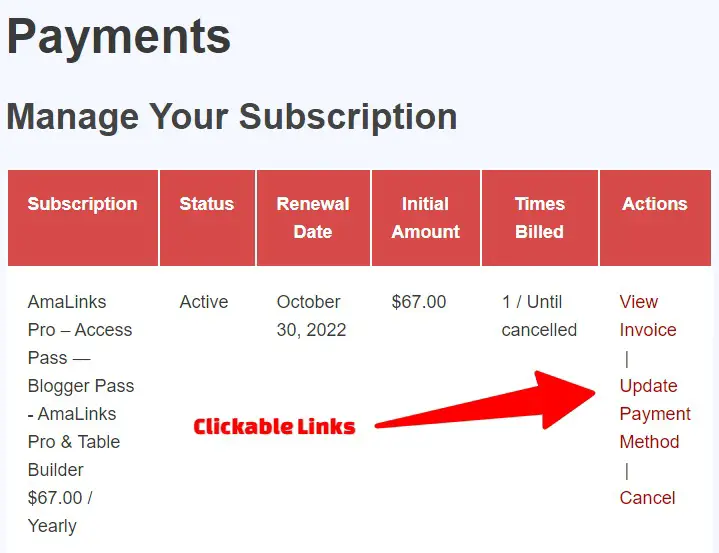
How can I cancel my automatic subscription renewal for AmaLinks Pro®?
If you wish to cancel your subscription – you click the link that says Cancel.
Note: your AmaLinks Pro® license(s) will still remain active until their expiration date regardless of when you cancel your payment subscription.
Managing Your Payment Methods
- If you paid via PayPal – the only way to manage that payment method is within your PayPal account under the Automatic Payments section.
- To find Automatic Payments within your PayPal account – login to PayPal then hover over (or click on ) your name in the top right corner > select Account Settings > in the left side menu select Money, banks and cards > scroll down to the Automatic payments section and click the button that says Set Automatic Payments.
- If you paid via Credit Card– you can manage your payment method from within your AmaLinks Pro® account.
- On the Payments tab under the Manage Your Subscriptions heading > click on the link that says Update Payment Method. Here you can see your credit card that is linked to your subscription payment and you can add another card if you would like to change it.
Can you switch payment methods? For example, from PayPal to credit card?
You cannot change your subscription from one payment gateway to another. However, you could cancel your existing subscription and then complete a new purchase, choosing a different payment gateway at checkout. This will create a new subscription for you using the newly selected gateway.For example, if you are using Stripe and you want to switch to PayPal, you would cancel your current subscription set up through Stripe, then complete a new purchase, this time selecting PayPal at checkout. This may happen if you opened a new PayPal account and want to disconnect your current credit card, or vice versa to switch from PayPal to a credit card.
Note: you would have to pay current pricing if you choose to do this – meaning if your current subscription was setup at a lower rate, you would not be able to keep that lower rate.
I hope this helps! Feel free to open a support ticket and select Billing Question under Choose a Topic if you have any further questions.

