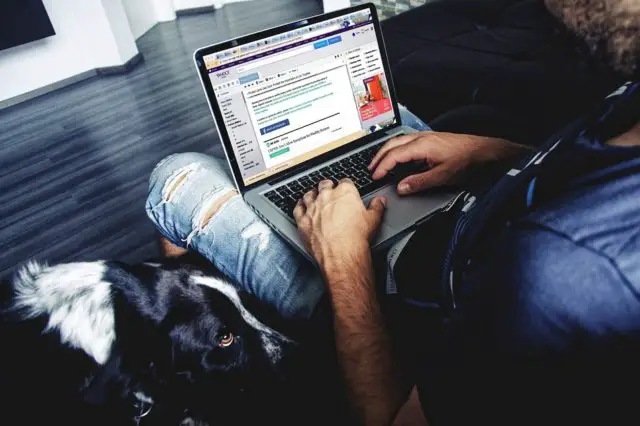How would you like to be able to insert an AmaLinks Pro® Showcase Box into your Post or Page editor by simply inserting a simple shortcode instead of using the AmaLinks Pro® user interface?
Did you know this has become possible with AmaLinks Pro® with the release of version 3.0? Once you understand what our shortcodes consist of you could now use these shortcodes and paste them into any other Post or Page and re-use them.
This means you could build a perfect showcase for your site and then simply copy and paste replacing your Amazon ASIN number to connect that shortcode to a different product on Amazon with speed and efficiency!
Old Way Using Not-So Simple Shortcodes for Showcase Boxes
Due to the fact that most of the text within the elements in our Showcase Boxes is fully editable – the shortcode for those Showcase Boxes ended up being quite lengthy and a little complicated.
For example: we allow you to change the text in the title, the bullet points, and the CTA button and we also allow you to choose any image from Amazon to display in the Showcase Box. The lengthy shortcode became necessary if we wanted to allow all of these elements to be editable.
Here is what a shortcode might look like if you use the user interface to easily create and insert a shortcode for a Showcase Box…
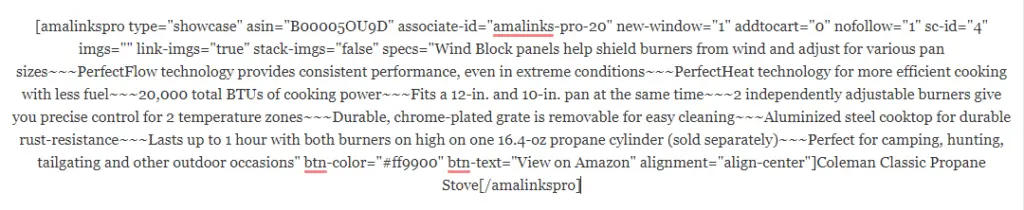
As you can clearly see – a long and complicated shortcode like this is NOT something you would want to have to manually create every time you wanted to insert a Showcase Box. This is why we make it SO easy for you within the user interface for AmaLinks Pro®!
Brand New Simple Shortcodes for Showcases With Version 3.0!
Here at AmaLinks Pro®, we are aware of the fact that lots of people like to use content templates which sometimes include shortcodes for elements like Showcase Boxes. We understand how this can make the content creation process much easier by simply instructing writers to change out the ASIN in the shortcode for the desired result. So… we worked to develop a method for all non-image-focused showcase boxes to be easily inserted with a very simple shortcode!
Here is what this simple shortcode looks like (image below to show the simplicity of this control)…
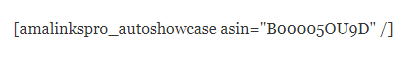
And here is what the Showcase Box looks like from inserting that exact shortcode…
Prices pulled from the Amazon Product Advertising API on:
Product prices and availability are accurate as of the date/time indicated and are subject to change. Any price and availability information displayed on [relevant Amazon Site(s), as applicable] at the time of purchase will apply to the purchase of this product.
CLICK HERE to see our full example product review post for this Coleman camp stove
New (Auto) Showcase Box Simple Shortcodes & Options
What if you don’t want your Showcase Box to look exactly like the one I just showed you in the example above? Maybe you want the CTA button to have different wording. Or maybe you don’t want to show pricing information.
No problem! Now we’ve got you covered.
We have an entire list of shortcode modifiers that can be added to our new ‘autoshowcase’ shortcode to achieve your desired result with your desired showcase. I’ve placed instructions and all of the modifiers in a Google Sheet for your convenience.
Click the following link to access that Google Sheet: Google Shortcode Builder
Note: Uses Your Default Amazon Tracking ID Only
Due to some complications in the way that AmaLinks Pro® is coded, to reduce server load times, it is not possible to use custom Amazon Tracking ID’s for ANY Auto Showcase Boxes. If you need or want to use a Tracking ID other than your main/default Tracking ID – you’ll need to use the AmaLinks Pro® user interface to manually build your Showcase Box.
Not All Products Available on Amazon are in the API
You may not be aware of this (I wasn’t either until just recently) – but just because a product is listed and available to buy on Amazon doesn’t necessarily mean that its data is available in the PA-API.
This is one of the pitfalls of manually inserting shortcodes and replacing the ASIN’s yourself. You have no way of knowing if that product is in the API until you preview or publish the post and see if it displays data for that ASIN.
On the contrary – if you use the AmaLinks Pro® interface – you’ll know whether a product has data in the API because if you search the ASIN in Step 1 – data will either be there or it won’t. If there is no data – you’ll know you can’t move forward with creating special link types that use the API data (images, Showcase Boxes, Product Comparison Tables).
As far as we can tell – the number of products that don’t have data in the API are few and far between. One theory that I’ve come up with, based on a few that I’ve seen, is that sometimes a newer model or version of a product comes out yet they still have older products for sale on Amazon. It seems that they remove the API data for the older product and only provide API data for the newer model or version. I have no way of knowing or proving this though. This is only a guess and one theory by me as to why some products do not have data available in the API.