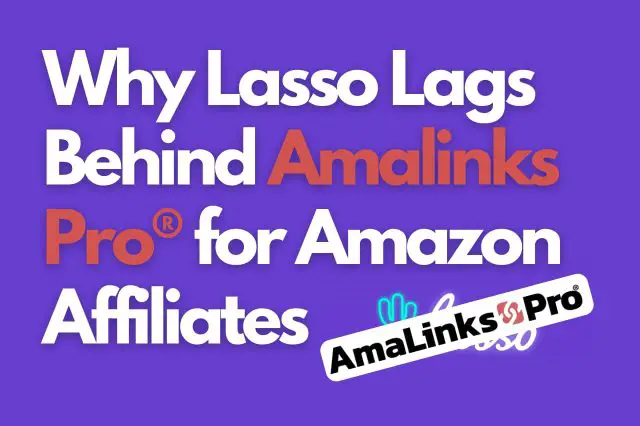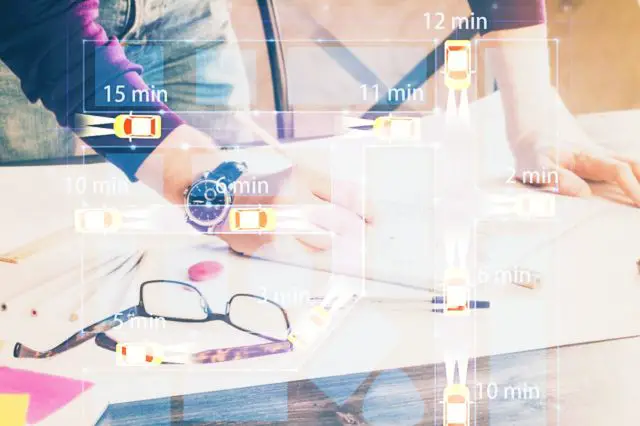Without an app, the only way to generate Amazon affiliate links on mobile platforms is to visit Associates Central and create a link via your desktop computer.
Enter the Amazon Affiliate App, Mobile GetLink, the app that makes creating mobile affiliate links a total breeze.
With it, you can generate mobile affiliate links straight from the Amazon Shopping app.
That’s great news for you as an associate, as you can create links straight from your smartphone or tablet. You will no longer have to rely on your desktop PC for link creation, freeing you up during the day.
If you come across products that you want to promote while browsing Amazon on your smartphone, Mobile GetLink enables you to create an affiliate link for it with the push of a button.
It’s literally that easy, as all you have to do is copy and paste a link into your preferred mobile platform (website, Facebook, Twitter, Instagram, etc.). From there, carefully craft a post showing off the key benefits of the product, and you’re all set.
It’s the perfect Amazon affiliate app for associates that are constantly on the go and don’t have much time to sit down at their PC to create links. It’s also great for anyone that values convenience, saving time, and earning extra cash.
As soon as you download it, it will automatically activate the next time you open the Amazon Shopping App.
The kicker?
There’s no catch or barrier to entry for the Amazon affiliate App. You don’t need to have an exorbitant amount of followers like you do for Amazon’s Social Media Influencer program.
Check out this quick guide containing 3 simple steps to create mobile affiliate links so you can start marketing new products on the fly.
What is Amazon Mobile GetLink?
Amazon Mobile GetLink allows Amazon Associates to create Amazon affiliate links for mobile device platforms, directly from the Amazon shopping app. This means that Associates don’t need to visit Associates Central to generate affiliate links on mobile, making the whole process much faster and far simpler.
It’s really aimed at Associates who want to create content and share affiliate links via social media posts while ‘on the go’ – whenever, wherever.
And the great thing is that, unlike Amazon’s Social Media Influencer program, you don’t need a large number of social followers to use it.
That said, to use Amazon Mobile GetLink you do need to be a member of the Amazon affiliate program.
The Amazon Shopping App
As well as being an Amazon Associate, you’ll also need to have installed the Amazon Mobile Shopping app. Once installed, make sure you log in to your account. The app will recognize that you’re an Amazon Associate and GetLink will be automatically enabled.
Creating Your Mobile Affiliate Link
The way to create associates links via Amazon GetLink isn’t too different from the way it’s done in the traditional affiliate program.
Step 1 – How to Create Your Mobile Affiliate Link
From the app, find a product you’d like to promote. Once on the product page, you’ll see the share icon (circled red in the image below) – tap it.
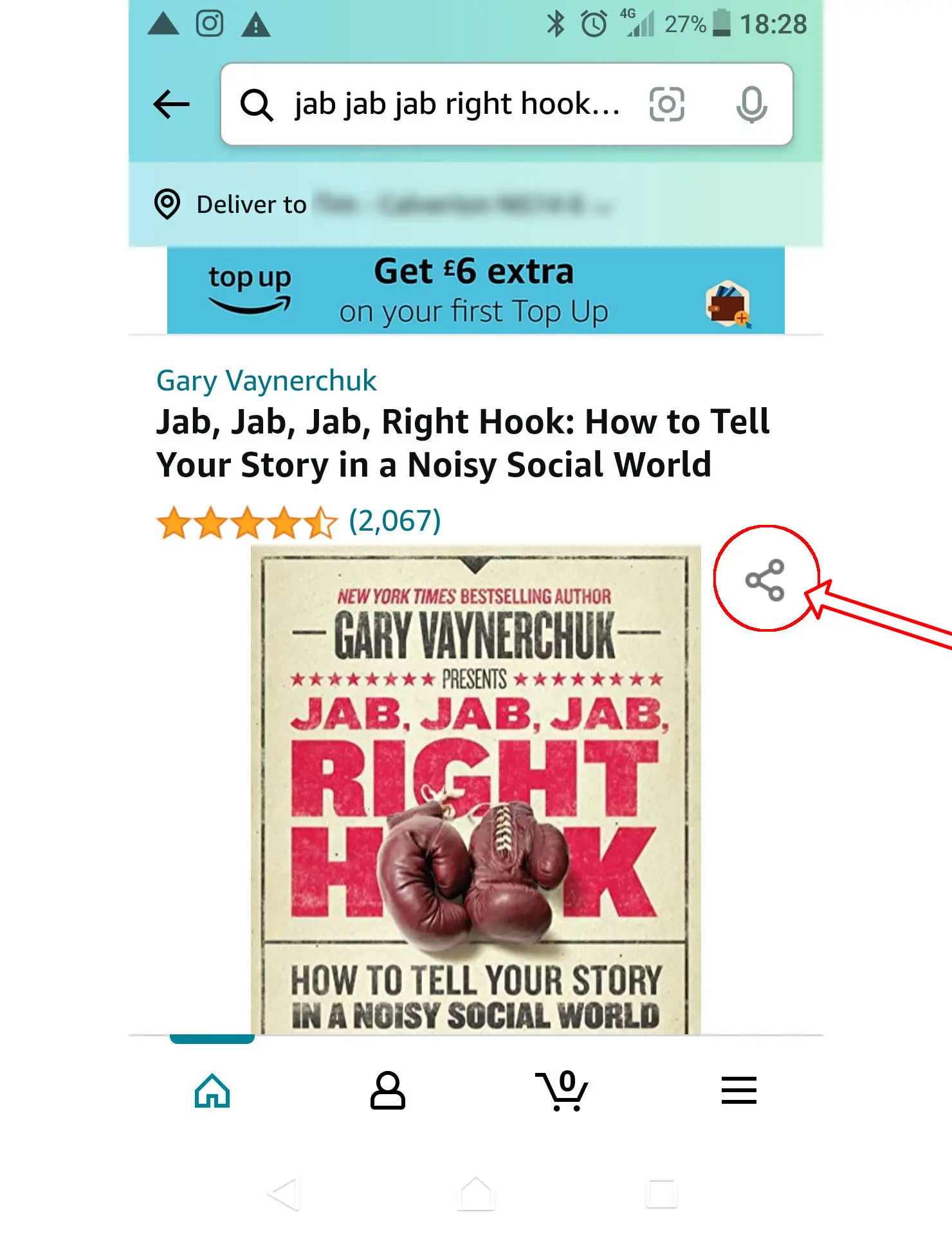
Step 2 – How to Create Your Mobile Affiliate Link
Your Associate’s id will appear at the top and your Tracking id(s) beneath it.
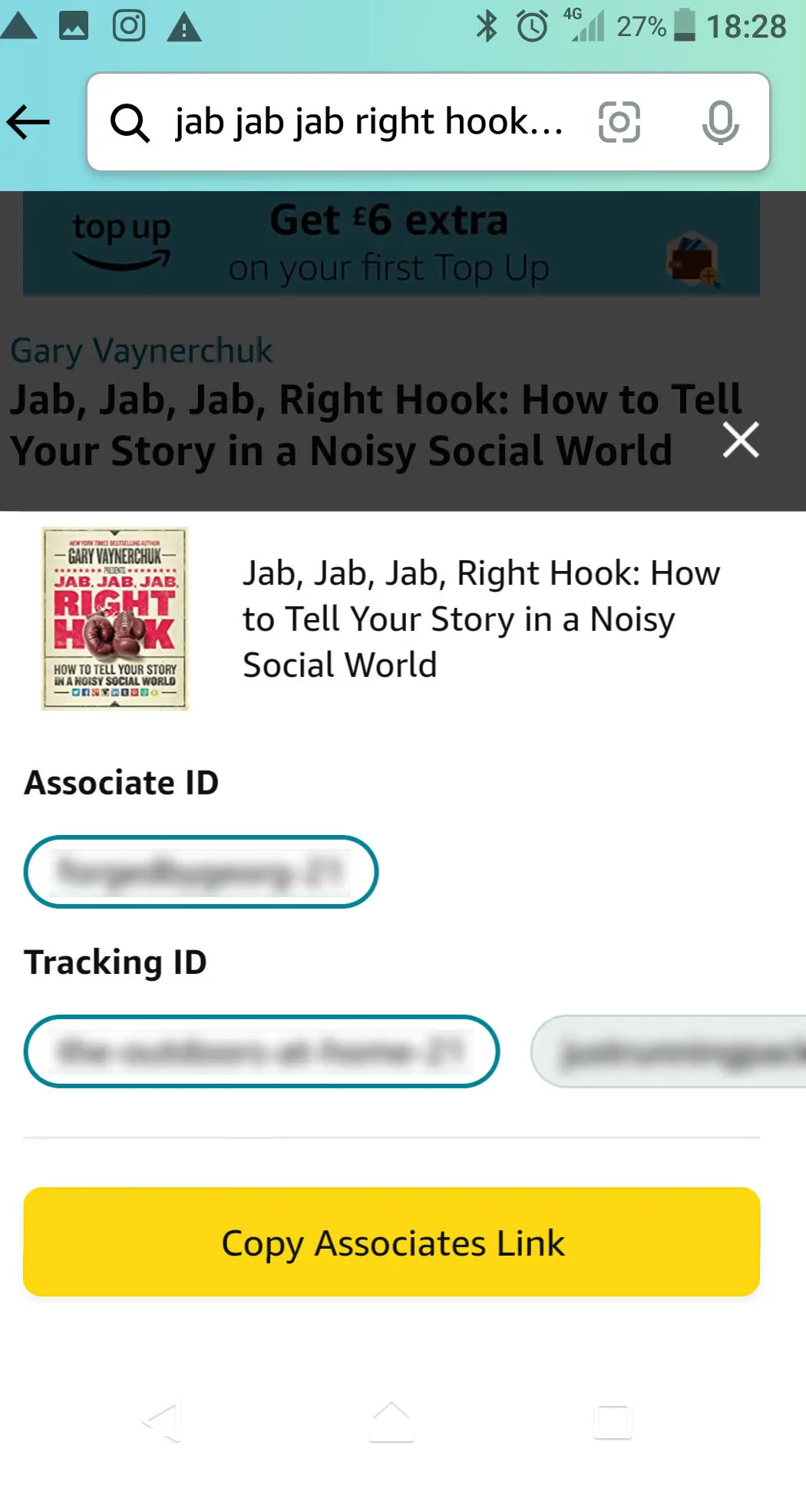
If you have multiple tracking ids, select the one you’d like to use and then tap the ‘Copy Associates Link’ button. This will copy the Amazon affiliate link and its associate tags, to your pasteboard.
Step 3 – How to Create Your Mobile Affiliate Link
Head over to whichever social media platform you want to promote on, and paste the copied link.
For platforms where clickable links are native, you can simply paste the copied URL into the text field where you’d usually post content.
Facebook example
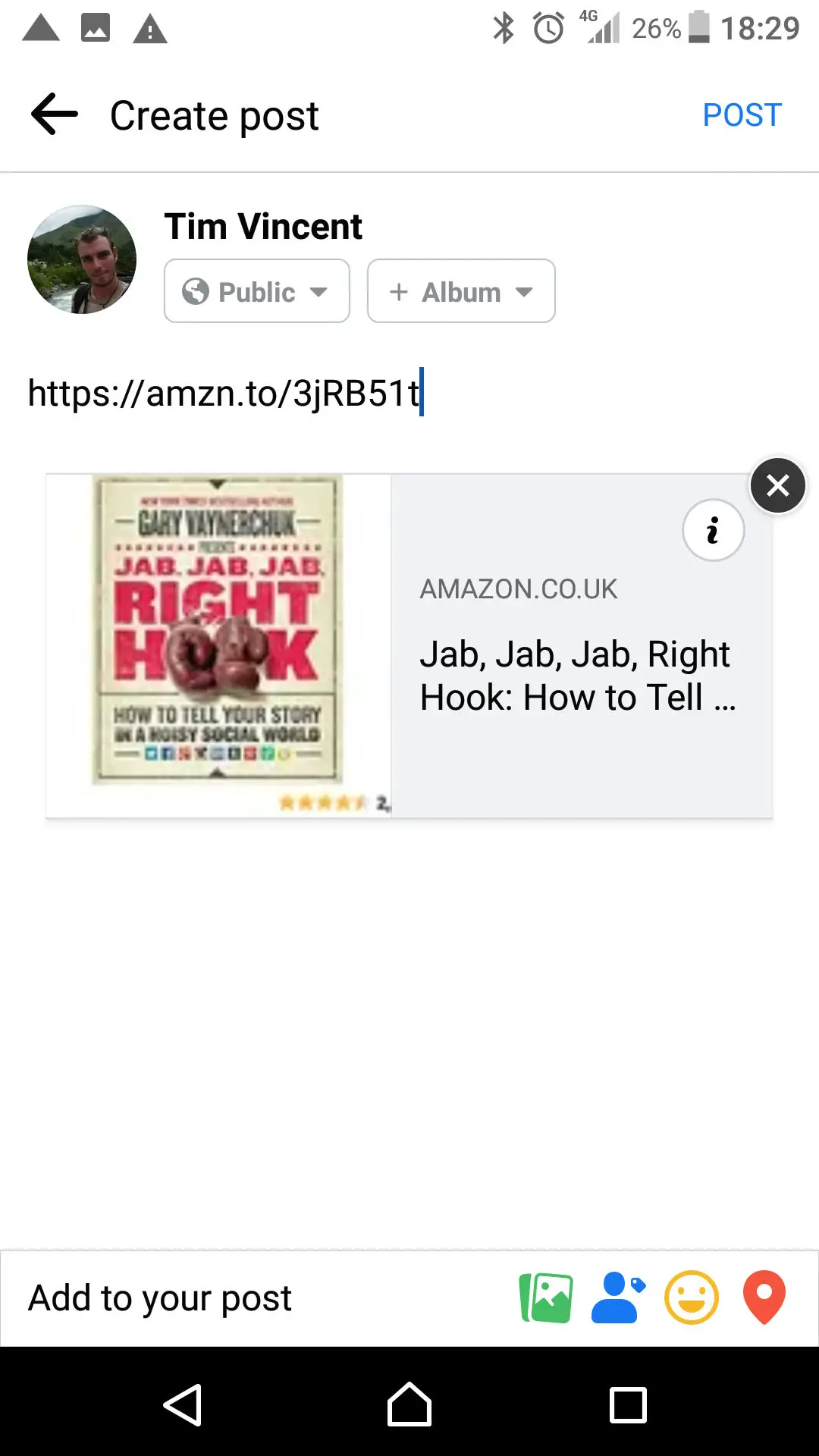
In the Facebook example, the small ad image that is created has all of your associate’s tags built-in already.
Twitter example
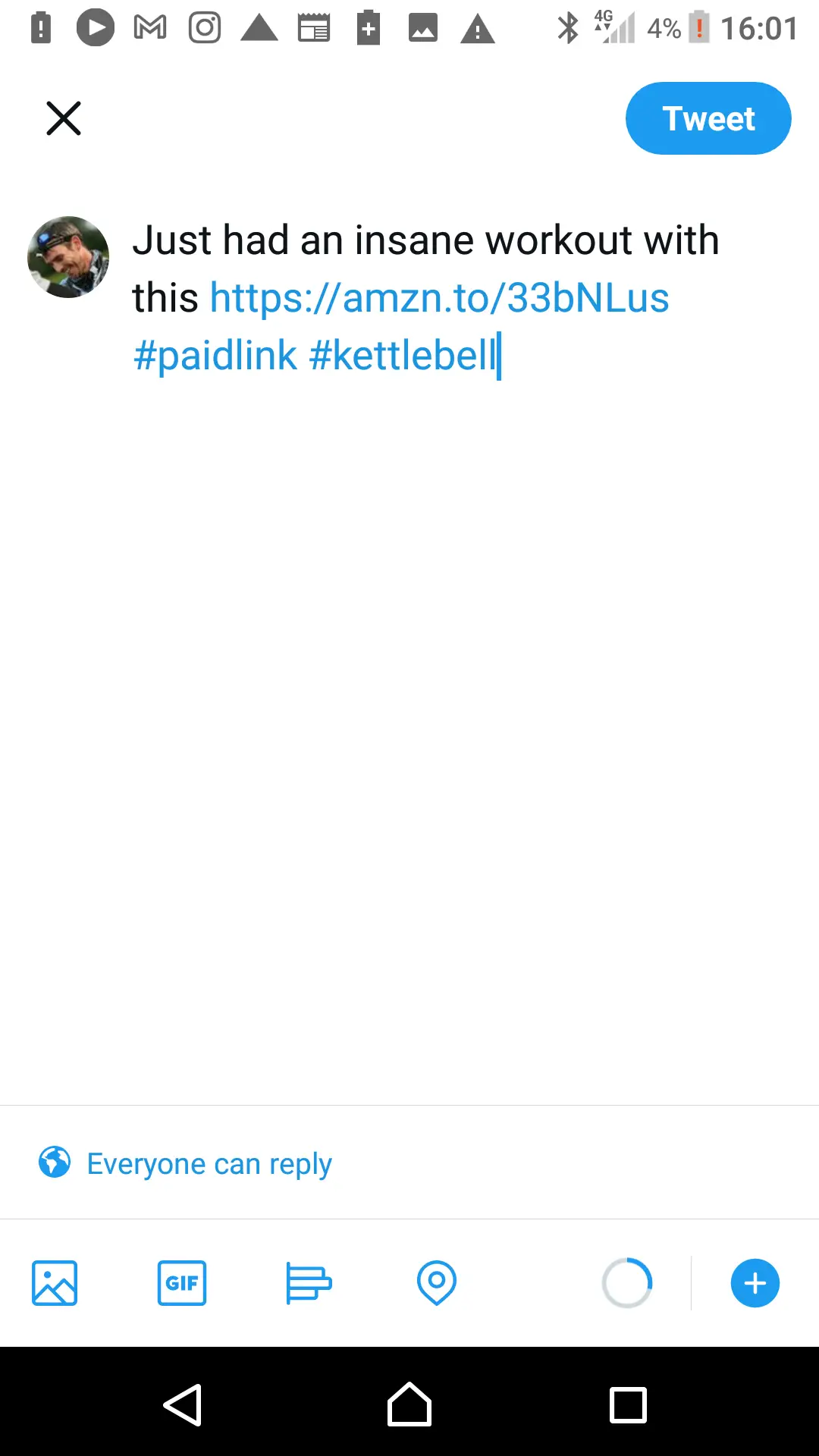
For platforms where links aren’t always clickable, you’ll need to be a little more creative. For Instagram, you could include a non-linkable link in a post comment or an actual clickable link within a Story.
Instagram example – story

Simple, right? So simple that it might lead you down a slippery path…
Content Is Still King
As tempting as it might be to create posts ‘off the cuff’ and throw up any random affiliate link just because you found a cool product, you will almost certainly get better results if you write a finely crafted post leading with the key benefit of the product to your followers.
For a brilliant book full of examples – both good and bad – I can definitely recommend Gary Vaynerchuk’s Jab, Jab, Jab, Right Hook: How To Tell Your Story In A Noisy Social World. A few hours spent reading that book and analyzing the examples will help you to make more money from your social media affiliate posts.
Disclosure
As part of your crafted post, don’t forget Amazon’s Disclosure policy! The Operating Agreement states that the following wording clearly appears on your Site:
“As an Amazon Associate I earn from qualifying purchases.” This statement should be placed on your main page that includes links that refer your visitors to Amazon. For social media user-generated content, it must be associated with your account. This can be on an “about” or “info” section. For individual social media postings this full statement is not required. (Source)
The last line bears closer inspection. Although you (thankfully!) don’t need to repeat the statement on every post, it is worth adding something like #paidlink after the short URL to add complete transparency to your in-post social media affiliate links. It really does help to build trust with your audience.
And the more trust you have the more likely people will click through, increasing your chances of earning an affiliate commission.
What’s the Downside of Amazon Mobile GetLink?
Linking people from your social accounts straight to Amazon via an affiliate link can be an incredibly useful cash-boosting tactic. But if the person who sees your post is new to your content, they are less likely to click through (trust issues). Rather than risk them scrolling past without clicking your affiliate link, instead, try to steer them towards your website or YouTube channel.
Let’s use an example. Say you’re in the fitness niche and you’ve written a review post for a new set of kettlebells. You’ve just used them for a really good workout and are feeling pumped! So, you want to post to your Instagram channel with an affiliate link. You could post a cool post-work image of you, with a few lines underneath, the Amazon GetLink URL, and a bunch of related hashtags. Something like:
Just had an insane workout with the new YANZHI Kettlebell! Great grip, 3 different weights and easy to store at home! Grab yours today… https://amzn.to/3GYNOta #paidlink #homeworkout #kettlebells #homegym
Existing followers might click through because they know you, but people seeing your content for the first time, maybe from a hashtag search, don’t know you at all and therefore won’t have that all-important trust.
However, if you also provide a link for people to read/watch your actual product review, then you can steer those interested doubters to your website or YouTube channel where your quality content will give you a great chance of gaining a new audience member.
FAQs
Does Mobile GetLink Work On Android and iOS Mobile Devices?
Yes, it works on both mobile platforms. When it originally launched, Amazon Mobile GetLink was only available for iOS devices, but now it’s fully compatible with Android phones, too.
Which Social Media Platforms Can I Share These Links On?
Affiliate links generated from Amazon Mobile GetLink can be shared on any public social media platform. That said the following rule applies:
Only you can share your links – you can’t ask other members of your audience to share them on their own page/profile.
Are All Product Categories Covered By a GetLink Option?
No. The Amazon Mobile GetLink feature is available for most product categories with the exception of the following:
- eBooks
- audible
- digital magazines
- digital music
- luxury stores
What Are The Amazon Mobile GetLink Commission Rates?
The rates are the same as the standard Amazon affiliate program.
Can I Use Mobile GetLink Special Links in Direct Messages?
No. Sending links generated from Mobile GetLink via direct messaging on social platforms is banned, as per the latest Amazon Participation Requirements wording – see section 4. Promotional Limitations.
What’s the difference between Amazon Mobile GetLink and Sitestripe – can’t I just grab a Sitestripe link via mobile?
No. SiteStripe is for desktop link creation and doesn’t work on mobile. Additionally, if you go to amazon.com on a mobile device, clicking the share button from a product page doesn’t generate associate links, just a regular link. To generate mobile links, you have to go into the Amazon Shopping app to create associates affiliate links through GetLink.
Is the Amazon Affiliate App Right for Me?
By now, you should have a better understanding of how to create mobile affiliate links with Mobile GetLink.
It’s a simple 3-step process that involves finding a product, copying the associate’s link, and then pasting it onto a mobile social media post.
It’s the perfect Amazon affiliate app for associates that desire the freedom to be able to post affiliate links from their phones. It’s also a great app for anyone eager to expand the number of products they promote through the affiliate program.
By using a combination of mobile and desktop link creation, you can increase the number of products that you promote through Amazon’s program. Also, using AmaLinks Pro® for your desktop links will help you boost your commissions with its:
- In-depth product showcase boxes
- Convincing call-to-action buttons
- Total compliance with the Amazon Associates Operating Agreement
- Product comparison table builder
- Eye-grabbing image links
- No-API mode (the only WordPress plugin app offering this feature)
As you can see, ALP contains tons of features that make promoting Amazon products easier and more profitable.
Also, we’d like to thank you for visiting this page by offering our free Amazon Affiliate Masterclass – part of our Level Up Series. It’s the ultimate training program for becoming a successful Amazon affiliate, so it’s an absolute must for beginners.
In the program, you’ll learn how to earn more commissions, save precious time, and keep your account protected at all times – so don’t wait to sign up now.