Do you know an Amazon affiliate – or have you heard of anybody – who has gotten banned from Amazon Associates Program?
Don’t get your amazon associates account terminated, it’s not fun! It’s never happened to me personally. But I’ve known a few people in my internet marketing circles over the years who it has happened to. And from what I hear – it’s not very easy to get re-instated on that same Amazon Associates account. It’s better to just NEVER get banned in the first place.
It can be a real hassle to try to read through the Amazon Associates Terms of Service and fully grasp it all. Here are links if you’re not familiar…
- Amazon Associates Program Operating Agreement (this one is fairly simple)
- Amazon Associates Program Policies (grab a caffeinated beverage before you start reading this one)
Have you ever actually taken the time to read through all of that? You should if you are a member of this affiliate program.
The 5 Most Overlooked Amazon Associates Mistakes (that are EASY to avoid)
I see lots of Amazon affiliate websites, and even blogs, that violate these 5 simple rules. If Amazon did a manual review on sites that violate these rules – it would be an easy decision for them to ban that account…
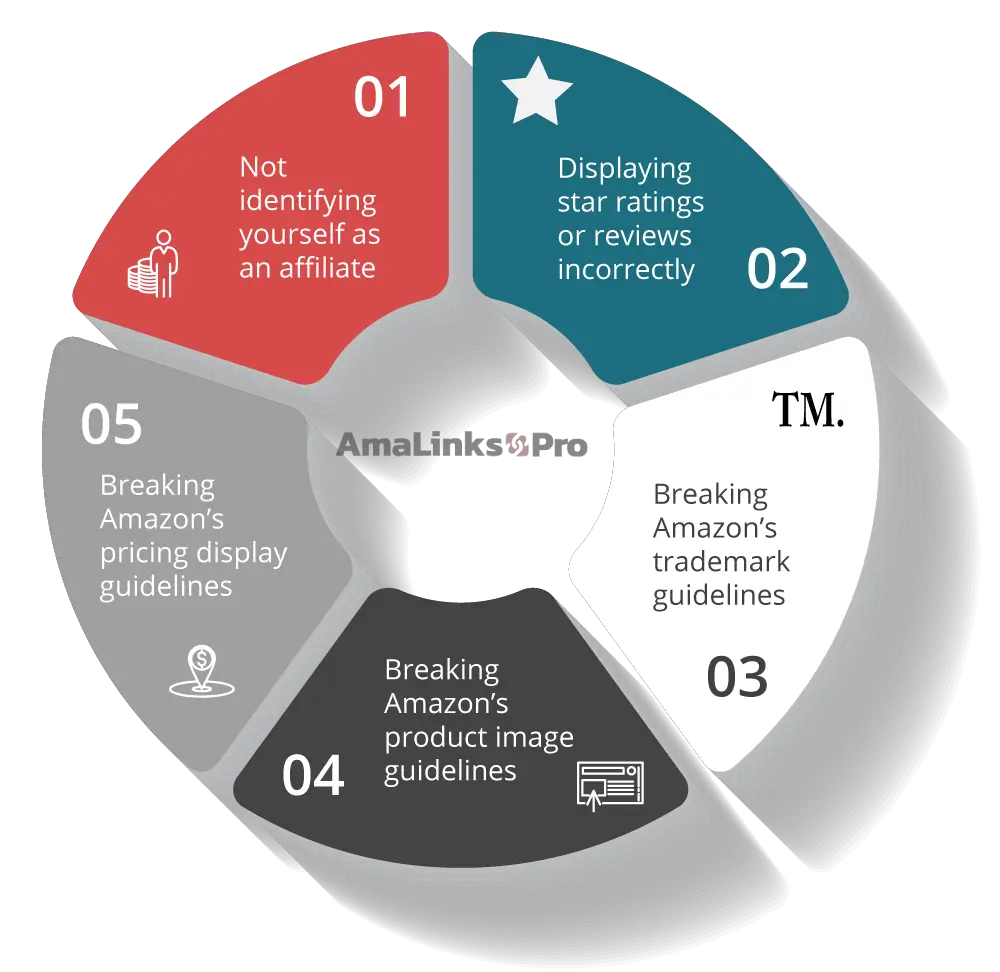
1. Identifying Yourself as an Amazon Associate (All Amazon affiliates must do this)
The Operating Agreement clearly states the following… You must clearly state the following, or any substantially similar statement previously allowed under this Agreement, on your Site or any other location where Amazon may authorize your display or other use of Content: “As an Amazon Associate I earn from qualifying purchases.”
A substantially similar statement that I’ve been using on all of my sites for years looks like this… ”
[SiteName.com] is a participant in the Amazon Services LLC Associates Program, an affiliate advertising program designed to provide a means for sites to earn advertising fees by advertising and linking to products on Amazon.com. Amazon and the Amazon logo are trademarks of Amazon.com, Inc, or its affiliates.”
Note: We highly suggest using the longer version of the disclosure, especially if you are using Amazon Associate linking tools or Amazon affiliate WordPress plugins like AmaLinks Pro® to insert Amazon affiliate links that may include Amazon logos.
The reason being – if you include any ‘Amazon Marks’ (Ex. Amazon logo or Amazon Prime logo) on your site or webpage, that last sentence MUST be included (Amazon and the Amazon logo are trademarks of Amazon.com, Inc, or its affiliates.)
A disclaimer like this MUST appear on any page that links to Amazon with your Amazon affiliate tag. To make this easy – I’ve always just placed the entire disclaimer, word-for-word, in the site footer. I’ve seen lots of sites that hide it only on their Disclaimer page and put a link to the Disclaimer page in their footer – but I’m not entirely convinced that is considered sufficient.
I’d rather play it safe and place the full text in the footer so it shows up on every single page on my site. Some affiliates go so far as to display the amazon affiliate disclosure at the very top (or above the fold) of every single page that includes Amazon affiliate links just to be certain that readers see it before clicking over to Amazon.
2. Displaying Amazon Star Ratings and Amazon Reviews
Here is what the actual Amazon Associates Program policy says regarding Amazon user reviews & star ratings…
(t) You will not display or otherwise use any of our customer reviews or star ratings, in part or in whole, on your Site unless you have obtained a link to that customer review or star rating through PA API and you comply with the requirements for PA API described in the License.
In other words, Amazon associates CANNOT use or display Amazon user reviews on your website or star ratings on your own affiliate website or blog unless they are obtained directly through the Product Advertising API. The only exception I can think of is to mention in your text something like this… “at the time this post was written, [this product] had an average rating of over 4 out of 5 stars from more than 500 reviewers.”
The other way Amazon Associates get around this rule is to create their own user reviews or star rating system. Many base their own star ratings on the actual Amazon ratings. As long as you don’t say so – you should be okay. Personally – I prefer to just avoid star ratings on my sites altogether. It’s easier to place a CTA button (super easy with AmaLinks Pro®) within the post containing the text, See Ratings and Reviews on Amazon. This accomplishes your ultimate goal… getting the reader to click over to Amazon!
And what about those Amazon reviews…? You CANNOT copy & paste Amazon Associates reviews, word-for-word, and publish them on your website. The Amazon Terms of Service clearly state that amazon associates cannot do this. I, myself, made this very mistake when I was starting out as an Amazon affiliate. I had the common misconception that it was okay to do this as long as I linked to the source (the Amazon product page).
That was a big no-no!
One way that you can use Amazon reviews to enhance your content is to read through a bunch of the actual reviews and then paraphrase them on your site. Re-write a bunch of the good and bad (pros and cons) aspects and features of the product you are promoting – in your own words. In this case – it is okay to reveal that this information is based on real reviews from actual Amazon customers.
So, how do other plugins or tools get away with displaying star ratings…? I’m glad you asked! I wrote another full post about that right here – Can I Show Amazon Star Ratings on My Website or Blog? Within that post – I show you exactly how one other ‘leading’ plugin displays star ratings and why it puts your Amazon Associates account at risk of getting banned.
3. Amazon Associates Program Trademark Guidelines
This one is fairly difficult to comprehend and understand. This also happens to be one of the mistakes that I made when I was getting started using the Amazon Associates program. Luckily, I never got caught and I was able to fix my mistakes. Here is a link to the Trademark Guidelines for Amazon Associates.
In a nutshell… you aren’t allowed to use any Amazon marks or Amazon logos anywhere on your site except for the ones they specifically provide to you. In other words – you can’t Google search for an image of the Amazon logo or the Amazon prime logo then upload that image to your site and use it. But here is where it gets confusing… This is what is stated in the Amazon Associates Policies under the ‘Trademark Guidelines’ section…
1. YOU ARE ALLOWED TO USE THE AMAZON MARKS ONLY BY DISPLAY ON YOUR SITE WITH THE PURPOSE OF ADVERTISING AVAILABILITY OF PRODUCTS ON AN AMAZON SITE, WITH A CORRESPONDING SPECIAL LINK TO THAT SITE.
But just below that, it reads this…
4. We will supply an image or images of the Amazon Marks for you to use. You may not alter any Amazon Mark in any manner. For example, you cannot change the proportion, color, or font of any Amazon Mark, or add or remove any elements from any Amazon Mark.
Be sure to carefully read the rest of the Trademark Guidelines section as there are very specific rules that need to be followed if you display any Amazon Marks on your website.
One example of an instance where it IS allowed to display Amazon Marks – when you place an Amazon Associates widget on your site that includes the Amazon logo. Another instance is these approved “Buy Now” buttons that Amazon provides. Alert: It appears they haven’t updated that page or those buttons since 1996! Lots of affiliates still use those though… and we’ve got you covered in AmaLinks Pro® if you want to use those. They’re built right into the plugin! There is only one more (secret page on Amazon) that we are aware of that has images that we are allowed to use.
Bottom line: There are very few Amazon marks or logos that we are allowed to use as affiliates. To remain compliant – we can ONLY use the ones that Amazon supplies us with.
4. Can I Use Amazon Affiliate Product Images? Amazon Product Image Guidelines
Displaying product images for Amazon products is allowed ONLY if the images are pulled directly from the Amazon API. You are NOT allowed to host Amazon product images on your site – meaning you cannot save an Amazon product image to your computer then manually upload it to WordPress. It is okay to use other images in your review post (Ex: your own pictures or images provided by the manufacturer) – but you cannot hyperlink such images using your Amazon affiliate tag. It IS suggested that you link images to Amazon using your affiliate tag – but you can ONLY do this with product images accessed directly from the Amazon API (super easy with AmaLinks Pro®!).
Also, make sure that you do not use Amazon API images to promote other affiliate programs on the same page, or at all. It is against Amazon’s operating agreement to use any Amazon product assets and link to another program near it.
Here is a link to an Amazon Associates Resource Center page on How to Use Images.
The following guidelines for sourcing images are copy & pasted from this page in the Amazon Associates Resource Center…
And for affiliate purposes specifically, you should be up-to-speed on what is and is not allowed for product and promotional graphics. For the Associates program, these guidelines are detailed in the Operating Agreement, and there are a variety of options for obtaining relevant photos:
- Build HTML within Associates Central: Search or browse for products in the Quick Links or Browse for Product sections of the Associates Central homepage, enter keywords or product numbers into the search box on the Product Links page, or use the search functions or Get Banner buttons on the Promotions pages to access link-building options that enable you to generate HTML-based images.
- Use the SiteStripe tool: Grab image code right from product pages by clicking Image in the SiteStripe toolbar.
- Install the Link Builder Plug-in for WordPress: This official plug-in allows WordPress users to source preview images (and much more) from Amazon, without having to leave the WordPress Editor.
- Implement the Product Advertising API: The API is an advanced option offering programmatic access to, among several other things, image URLs.
5. Amazon Pricing Display Guidelines
Amazon Associates can NEVER display pricing information for Amazon products on pages that link to Amazon using your Amazon affiliate tag – EXCEPT when accessing actual current prices directly from the Amazon API. This is another really common mistake that beginners make. The reason Amazon doesn’t allow this is quite simple to understand. Say you write a review post and publish a certain price for an item. Well… prices on Amazon change constantly! If one of your readers expects a certain price based on what you published on your site – then they get to Amazon and see a different price… this can be considered a form of false advertising.
There are a few easy ways for Amazon Associates to get around this. One is to place a text link that says something like – Check Current Price on Amazon. An even better strategy is to place that text inside a beautiful and enticing CTA button (super easy to create with AmaLinks Pro®!). Another cool option that AmaLinks Pro® offers is something we call Showcase Boxes – which are essentially product information boxes. These have the option to display the current pricing, pulled directly from the Amazon API, right on your WordPress post or page! The price automatically updates when prices on Amazon are updated.
Q & A with an Amazon Representative
One of our early users for AmaLinks Pro® had some doubts and concerns regarding a couple of ‘grey’ areas in Amazon Associates Program terms. Specifically, they wanted to know if it was okay to use the word ‘Amazon’ on CTA buttons. They also had some questions regarding images. This user was kind enough to allow me to use an exact copy/paste of his conversation with that Amazon Associates rep here…
1) Can you use the word Amazon on buttons?
YES as long you don’t use the Amazon logo or a font that looks like the Amazon logo.
You can also use words like CHECK PRICE.2) Do all images have to be pulled from the Amazon API?
Yes they need to be pulled from the Amazon API.
You cannot copy the url directly from Amazon. This is a trademark violation. You must get the image from the API or using Sitestripe.
3) What if we get an image off of a vendor’s site that looks exactly like the one on Amazon?
You of course can use an image from the vendor but if it looks exactly the same, there is a chance Amazon may not know the source.
Remain Compliant and Don’t Get your Amazon Associates Account Banned!
 Amazon Associate’s is a great affiliate marketing program if you follow their rules. Whether you’re one of the experienced Amazon Associates and you already knew all of this, or perhaps you’re brand new to the affiliate program – it’s always good to review all of this information and stay up to date.
Amazon Associate’s is a great affiliate marketing program if you follow their rules. Whether you’re one of the experienced Amazon Associates and you already knew all of this, or perhaps you’re brand new to the affiliate program – it’s always good to review all of this information and stay up to date.
These 5 areas listed above are only the most overlooked and the ones that people tend to violate the most. There are many more rules and requirements spelled out in the Amazon Terms of Service.
Here at AmaLinks Pro® – we’ve taken special care and consideration to ensure that everything our plugin offers is 100% compliant with the Amazon Associates operating agreements and policies. Even if you’re not using AmaLinks Pro® to easily insert your Amazon affiliate links – we hope the information in this post serves as value for you in keeping you from getting banned from Amazon Associates.
To learn more, check out the commission rates for each of the Amazon affiliate countries, or get started with Amazon Associate program and join now for free!

