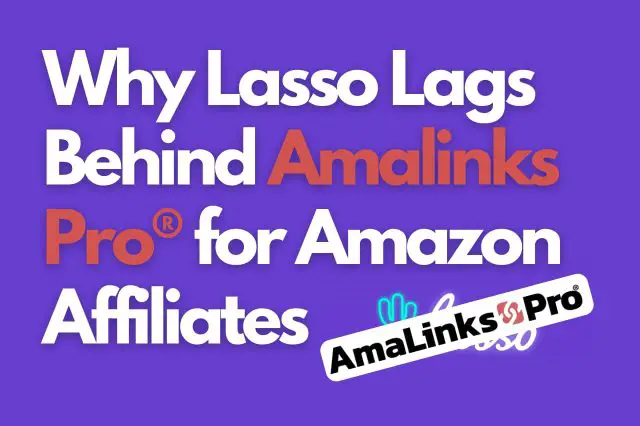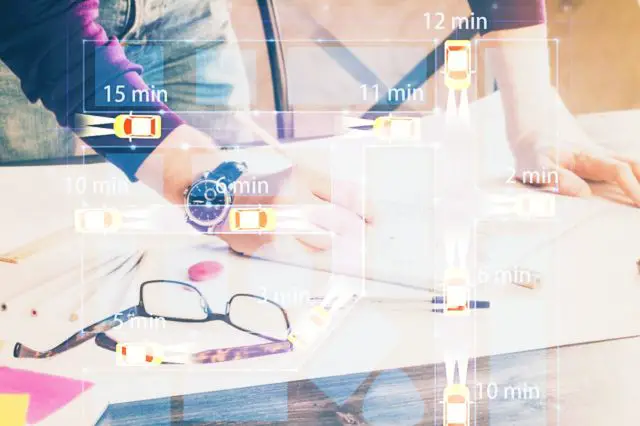*** Important Changes to No-API From December 2023 ***
Amazon decided in Dec 2023 to remove the SiteStripe options for Images and Images + Text from their offerings to No-API users.
- To address this new curveball we worked diligently to replace the lost functionality for users without the API with an amazing addition that grants much more flexibility.
- Our update creates the ability to utilize your WordPress media library. Granting you wide access to a range of new and better images to be used, like self-taken images or high-quality options provided by vendors.
- This now opens you up to make even more creative Product Showcases and Tables!
*** Important Changes to No-API From December 2023 ***
Amazon SiteStripe allows you to quickly create trackable links to any page on Amazon, without having to go into Associate Central.
It’s fast, intuitive, and super-useful. But there’s also a little more to it than initially meets the eye…
Read on for a practical look at how it all works and how it can best benefit your affiliate business.
What Is Amazon SiteStripe?
Like AmaLinks Pro®, SiteStripe is a faster alternative to adding specific product links, alleviating the need to enter Associates central. Sometimes incorrectly referred to as ‘Site Stripe‘, once enabled, the SiteStripe bar sits at the top of every Amazon page when you are logged into your Amazon Associates account. This means when you’re browsing Amazon for the next product to promote to your audience, generating the trackable link for it is a simple 2-click process.
So it’s very quick and very efficient. And, as well as giving instant access to three types of links, you also have share options for Facebook and Twitter, as well as a new Native Ads feature.
The beauty of SiteStripe really is in its simplicity. Amazon describes it as (source):
The quickest and easiest way to link any product or page on Amazon to your website.
And, as we affiliate marketers know, there’s a lot of work that needs doing all of the time, so any tool that helps to speed things up a little is a very welcome addition. Amazon SiteStripe is definitely one such tool.
Do I Need To Be A Member Of The Amazon Associates Program To Use SiteStripe?
Yes. If you haven’t signed up for an account yet, head over here. It’s a simple process and won’t take more than a few minutes to set up. Once you’re a member of the Amazon Associates Program, follow the instructions below.
How To Use Amazon SiteStripe
Log in to your Amazon Associates Central page. Click on ‘Tools’ and then select ‘SiteStripe’ from the dropdown menu.
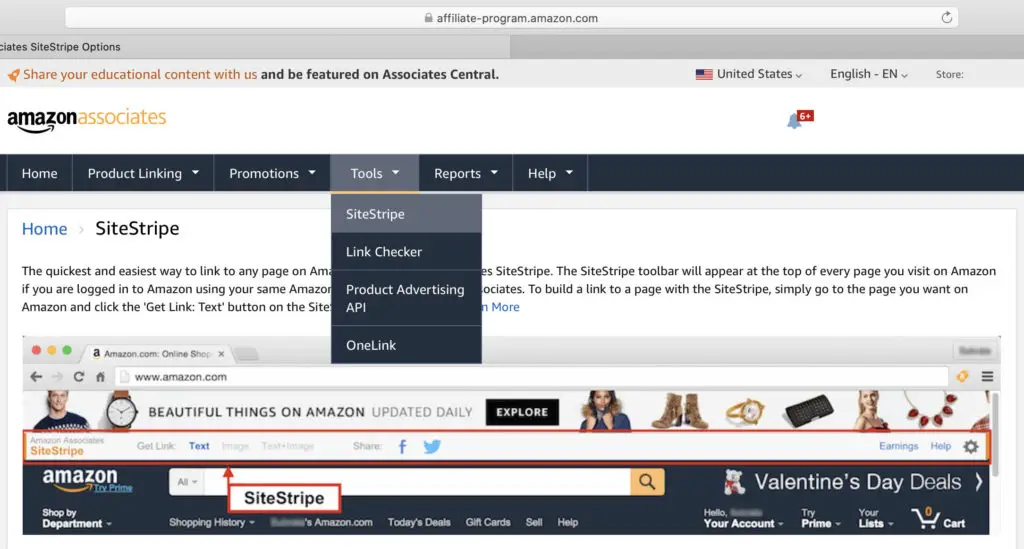
At the end of the paragraph is a ‘Learn more‘ link – click that.
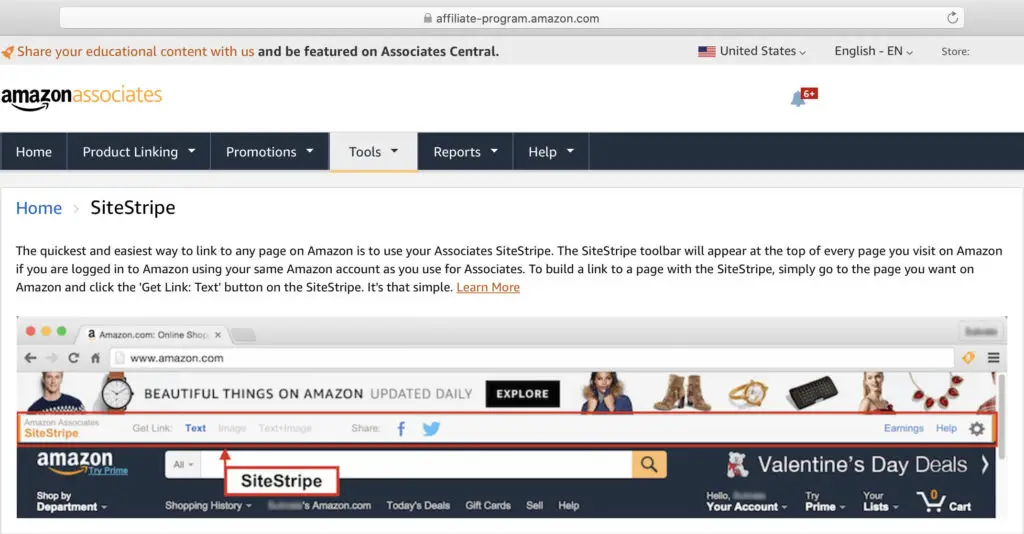
You’ll then be presented with the Enable/Disable settings, as well as options for the ‘Get Link‘ and ‘Share‘ buttons.
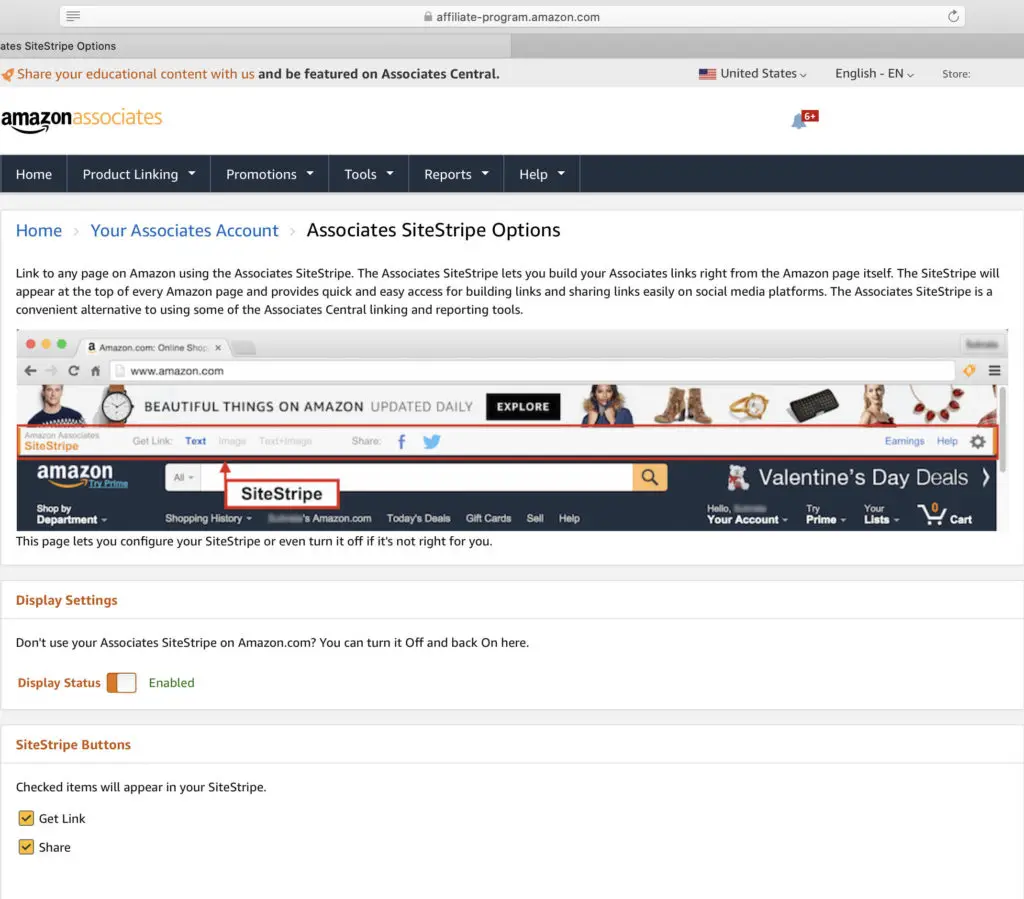
SiteStripe options
If you want to access this menu again later, click the Account Settings button under your user name and then Associates SiteStripe Options. If for some reason, you don’t want the Amazon SiteStripe toolbar to appear on one of your country-specific Associates pages, you can turn the feature off here. You can also turn off the Share button.
Explore the Amazon SiteStripe Link Types
There is now only one way for you to use SiteStripe to generate affiliate links for your website. Recently Amazon has stripped away old text and text and image links leaving only the ‘Text’ option link available.
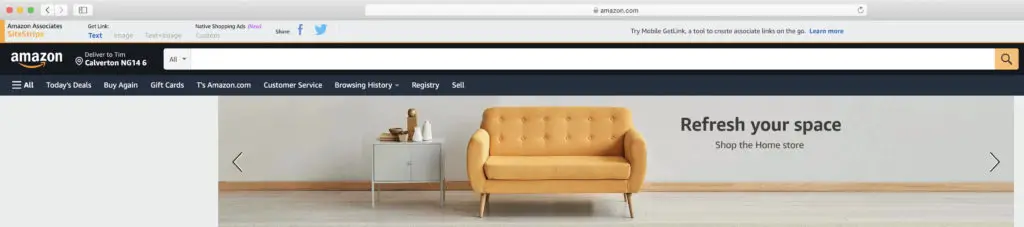
Text Links
To generate a simple text link, click on the word ‘Text’and in the link box that opens below, select the Store ID and Tracking ID that you want to use and click Get Link. Then paste the generated HTML code into the relevant place in the ‘Text’ tab at the top right of the post from within WordPress.
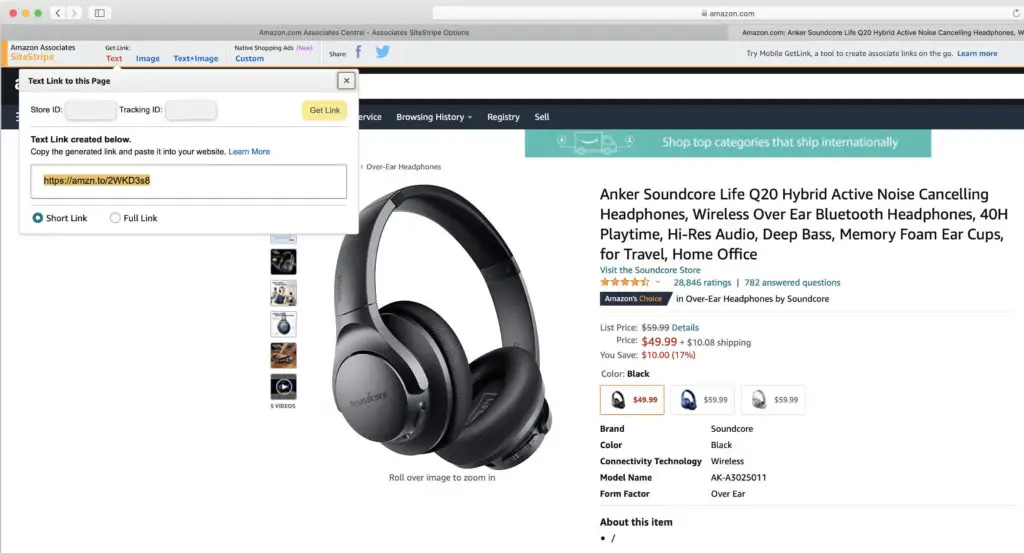
This will create a clickable link that tracks to your Amazon ID directly from your blog post.
There is an option to choose between a short link or a long link. When using short links it’s important that you don’t use any other link shortener (i.e. bitly). Amazon stipulates that all affiliate links need to be recognized as such, and so any short link generated from with Amazon SiteStripe are prefixed with ‘amzn.to’
Other link shorteners don’t do this and so you run the risk of having your Associates account closed down.
Short links are best used on social media posts on Facebook, YouTube, and Twitter to more easily allow your followers to copy them. A shortened link is also best used in Instagram posts where a user may need to retype the URL into a browser.
For blog posts, it’s better to use long links. They’re much easier to edit if need be. And, if you think you may sell your site one day, they can be altered more easily to contain the new buyer’s affiliate ID tags.
New Image Function
With the sunset of any image options from Amazon we have opened up the images to use your media library. This allows you much more freedom to use images within the Product Showcases and Tables on your site.
Example With Custom Image Added Into a Product Showcase
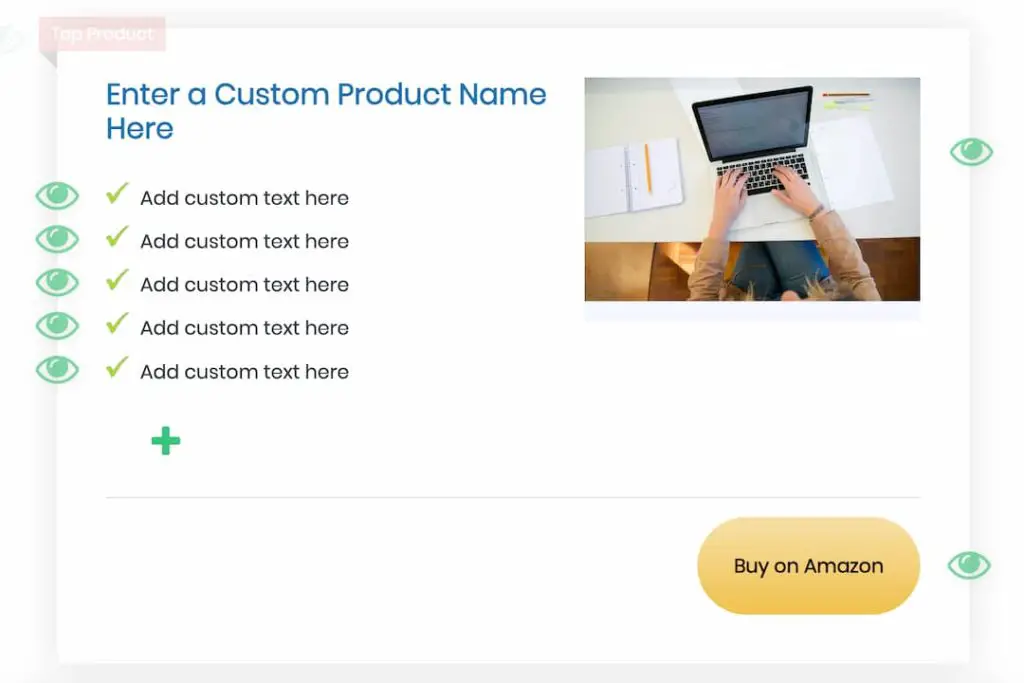
These images can be self taken or possibly ones from your vendors allowing you to vastly customize these to better suit your needs!
*** It is against the Amazon TOS to download their images and upload them to your site, please take care to make only good decisions ***
Native Shopping Ads
Currently only available for US Associates, there is now an option to build a custom ‘Card’ format product advert directly from within SiteStripe.
The Card format allows you to display a single product in a simple, responsive and mobile-optimized ad unit. You will be able to insert this ad unit within your articles and further boost overall page RPM through information like image, real-time price, ratings as well as a dedicated “Buy Now” button. With this available right on SiteStripe, it’s quick and easy to link to any product at Amazon.com for your product-article pages.
For more details, Amazon has a very useful guide.
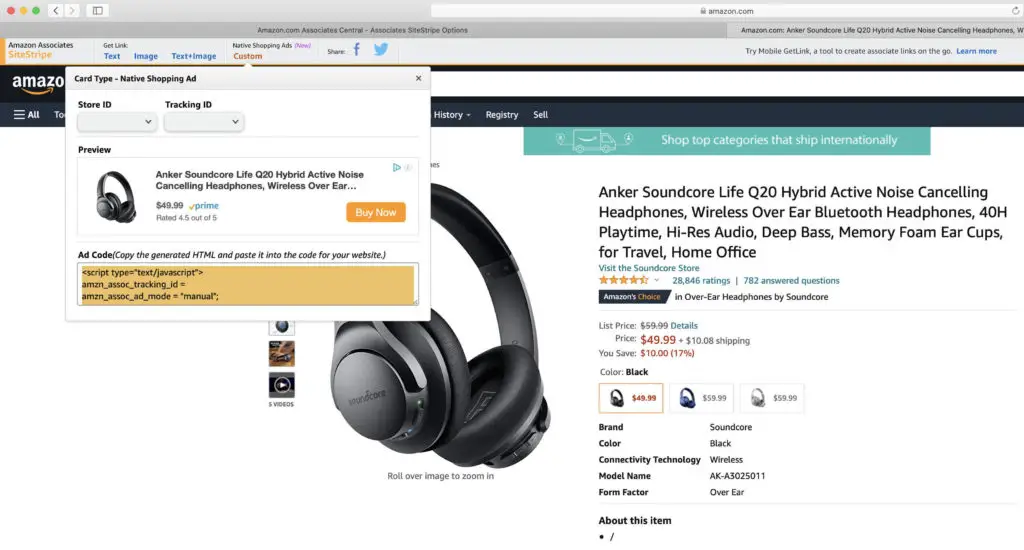
Sharing Directly to Social Media
As well as allowing you to quickly build a link for use on a page in a website, there are also built-in settings to allow you to create posts directly to a Facebook or Twitter account from within the Amazon Sitestripe bar.
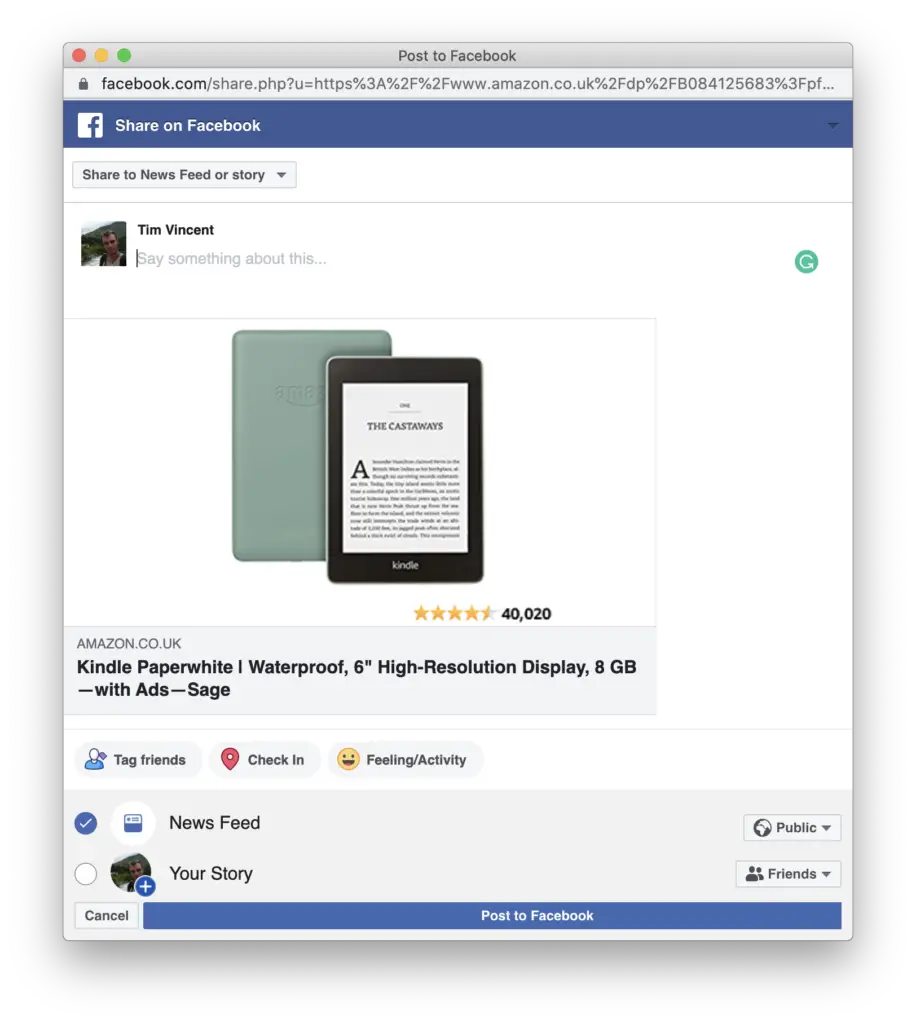
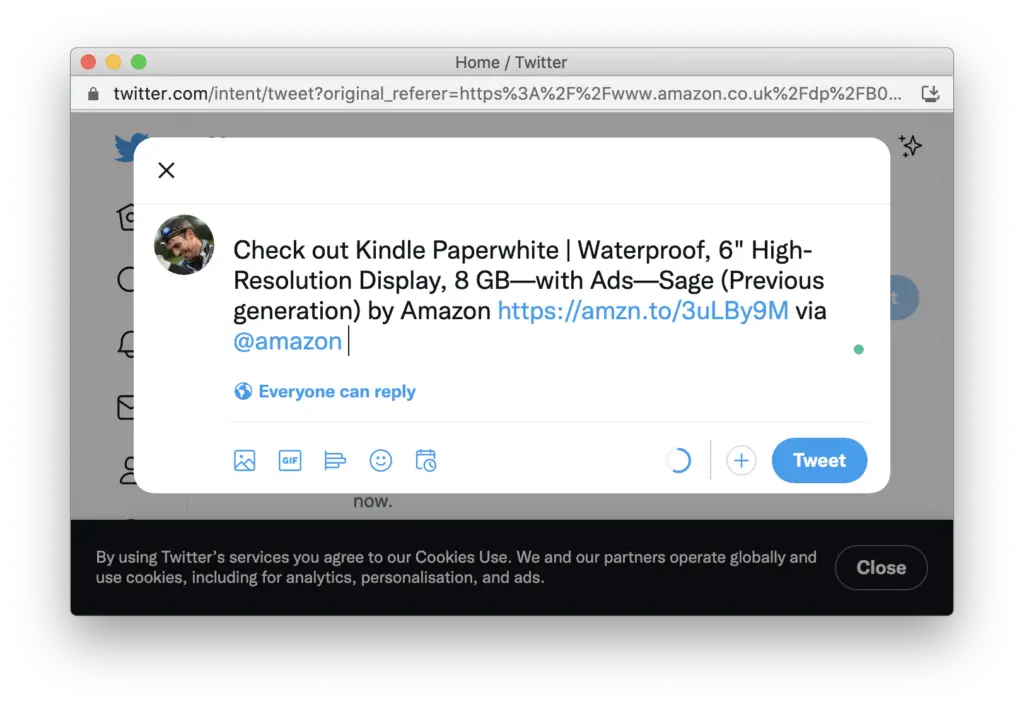
Tracking IDs
The settings for Amazon SiteStripe mean the last used Associate ID and tracking ID that were used are incorporated into the initially generated link. So, if you have multiple Store ID’s and Tracking ID’s, make sure you select the right one from the drop-down menu.
How AmaLinks Pro® Can Save You Even More Time
I’m a fan of Amazon Sitestripe and find it a super-easy and fast way to quickly add single links to my blog.
Having said that, although you don’t need to go into Associates Central to use SiteStripe, you do still need to exit WordPress and go to Amazon in order to use it. This is fine if you’re not adding many links, but if you’re writing a round-up post on your site that compares lots of different Amazon products, it will quickly become a little tiresome.
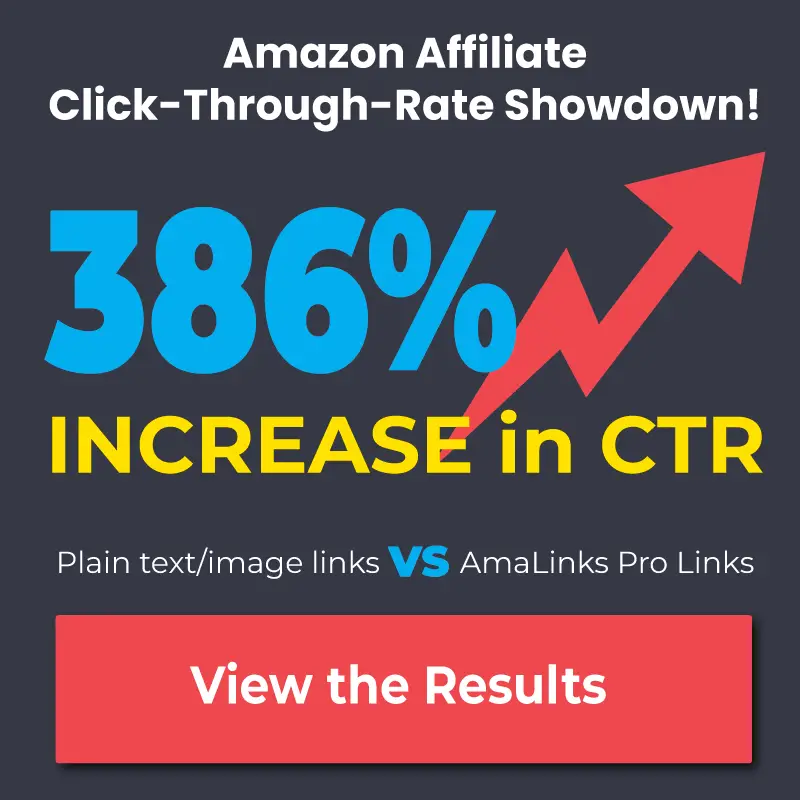 This is why I love using AmaLinks Pro®, as it works from within the WordPress dashboard, allowing you to search for Amazon products and build all of your links without having to exit WordPress at all. When working with lots of links, it’s a huge time-saving benefit.
This is why I love using AmaLinks Pro®, as it works from within the WordPress dashboard, allowing you to search for Amazon products and build all of your links without having to exit WordPress at all. When working with lots of links, it’s a huge time-saving benefit.
As well as the text and product box links, AmaLinks Pro® has the added features of a table builder and fully customizable CTA boxes – these two features really do improve your click-through rate and therefore potentially your earnings. If you want to see some proof, take a look at Matt’s recent article where an already high-performing post was tweaked using Amalinks Pro.
To make your affiliate link building even more efficient, check out our article exploring the full features and benefits of AmaLinks Pro®.
So, Is SiteStripe Worth Using?
Absolutely. Amazon SiteStripe is a super-fast and free way for Amazon Associates and Amazon Influencers to pull affiliate links into a blog or social media post, from directly within the Amazon website. Using SiteStripe can save considerable time and this is the true beauty of the tool.
Amazon SiteStripe is also brilliant if you’re a new blogger, as you can create affiliate links without needing access to the Amazon API. This means you can create blog posts and start to earn money from your website straight away. Very usefully, AmaLinks Pro® also works without API access.
SiteStripe is a great tool for quickly adding small numbers of links to your blog or sharing affiliate links on social media. And the native shopping ad feature (the U.S. only, currently) is a cool extra asset, too.
As you progress in your affiliate journey, you may find you need increased efficiency and more features to make your site truly stand out giving you the best chance to maximize your earnings. This is where an Amazon Affiliate WordPress Plugin like AmaLinks Pro® can really help you.
And with a 30-day money-back guarantee (no questions asked!), it’s a no-risk trial. Sign-up today, and see for yourself!