 Chapter 2 – Adding a WordPress Theme and Plugins
Chapter 2 – Adding a WordPress Theme and PluginsNow that we have a fresh clean WordPress install to work with, a blank canvas, we want to remind ourselves that our goal is to build a high-performance website on all levels.
Here is where you start your path to a lean high-performance exciting website that visitors love and earn Amazon commissions daily or a bloated boring website that people click off of in 15 seconds and underperforms daily.
We want to keep everything minimal as possible without sacrificing quality and without ignoring what our website visitors want. Technical performance is only one part of building successful affiliate websites.
When you build a website it can get bloated fast, trust me I have built hundreds. It happens before you know it and then it’s a lot more hassle down the road to fix. Stick to this tutorial and you will stay on course.
First up let’s get set up with a nice high-performance theme.
* This tutorial includes some affiliate links like the one below. If you click an affiliate link and make a purchase we will receive a commission at no extra cost to you. We personally use and recommend every product and service we link to.
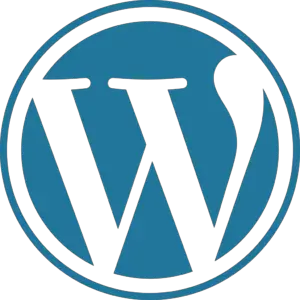 Adding a High-Performance Theme to your WordPress Site
Adding a High-Performance Theme to your WordPress SiteA high-performance theme must have certain qualities to make it efficient. Using the wrong theme can cause performance issues, technical issues, countless hours of lost time troubleshooting things when a WordPress update breaks it, the list goes on and on.
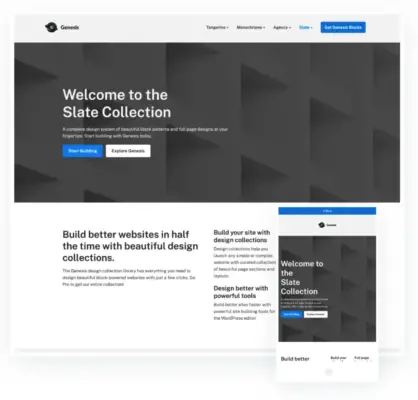 If we can find a theme that checks off all of those boxes, we’re off to an amazing start. Luckily for us, a new install on WP Engine comes with the Genesis Block Theme already installed! Another win for WP Engine.
If we can find a theme that checks off all of those boxes, we’re off to an amazing start. Luckily for us, a new install on WP Engine comes with the Genesis Block Theme already installed! Another win for WP Engine.
Genesis theme checks off every single box for a truly high-performance website. So we will be using the Genesis Blocks Theme for this tutorial.
Remember one of your goals is to minimize the time and hassle you spend building your website. This fast simple clean theme along with the Block editor is all you need.
If you are not using WP Engine, you can download the Genesis Blocks Theme here.
If you do however want to add a more complex theme, make sure to spend the time finding on that check-off as many boxes as possible.
or
WordPress plugins. There are amazing ones and there are horrible ones. Some are created and maintained by expert developers, and many slow down your website significantly.
For our high-performance Amazon affiliate website, we are going to keep it to a handful of highly useful time-saving and performance-related plugins.
Some of these plugins require the Pro version, but a high-performance website has some costs associated with it.
Rankmath is the SEO plugin taking over Yoast SEO fast, and for good reason. Once I switched to Rankmath, I never looked back. The useful features, content analyzer, and overall great interface make this the #1 SEO plugin in my book.
High-Performance Because: Expert developers, maintained, good support, great for optimizing posts, adds schema tags, easy-to-use, saves time.
Monster Insights is how we will connect Google Analytics to the website. The free version is good enough if you just want to connect your Google Analytics and have a few useful reports in your dashboard. I use the Pro version, which is required to do some of our advanced performance optimizations later in this guide.
When you set up MonsterInsights using this tutorial, it will walk you through setting up the Google Analytics side of things as well. The tutorial is also linked to in our Action Steps.
High-Performance Because: Expert developers, maintained, easy to set up, easy to integrate Universal Analytics, GA4 Properties, Google Optimize all in one. This saves me time & hassle once again.
MonsterInsights Setup Tutorial
Now I may be biased, but we will be using my favorite Amazon affiliate linking tool – AmaLinks Pro®! I did build it for myself & Matt to use originally.
Why is this needed for a high-performance website you may ask? Check out how some of our customers increased their Amazon Affiliate link clicks by 256%, 263%, 386%, and even an 84% increase in clicks on a high-earning Amazon Affiliate page!
Not only that but new Amazon affiliates can start with No-API mode, and seamlessly switch to API-Mode once they earn access by referring 3 successful sales.
Again – a huge time saver and can greatly increase conversions.
High-Performance Because: Expert developers, maintained, easy to set up, great for new or experienced affiliates, No-API mode, multiple product linking options, proven to increase Amazon Affiliate link clicks by up to 386%.
AmaLinks Pro® Getting Started Tutorials
Link Whisper is Spencer Haws latest software project and it’s been making big waves in the SEO plugin space. It’s a great tool for reviewing, analyzing, and editing internal links and linking structures.
High-Performance Because: Expert developers, maintained, easy to set up, great for new or experienced affiliates, makes creating and managing internal linking for SEO simple and fast. This plugin can save you a lot of time.
This plugin is the most complex of our plugins, but I’ll walk you through exactly what to do with it. This plugin is used to manage what code loads on what page. It might sound scary because I mentioned “code” – but you won’t have to use or understand any code. You just have to follow my directions on what to set.
High-Performance Because: Expert developers, maintained, increased load time, core web vitals, and overall page experience.
We will only need the free version of this plugin in this tutorial to run a simple contact form.
High-Performance Because: Expert developers, maintained, easy to set up, lots of add-ons available for more complex forms.
This is a rather small set of plugins but extremely powerful! They give us everything we need to create a high-performance Amazon affiliate website on all levels, in as few plugins as possible.
Of course, there are other great useful plugins out there, but we’re keeping it to a minimum for speed and performance – and less stuff to break! (You can always add more plugins later 😉
At this point, you now have a very solid foundation and powerful website setup. This is very important to make sure your website stays ‘high-performance’ throughout the entire process. Optimization is something you do right from the start and all the way through. Not something you just do at the end to tweak things.
Optimization is something you do right from the start and all the way through – not as an afterthought.
Make sure you have a high-performance theme installed and all of our required plugins set up, and then go ahead and proceed to Chapter 3 – Adding Content.