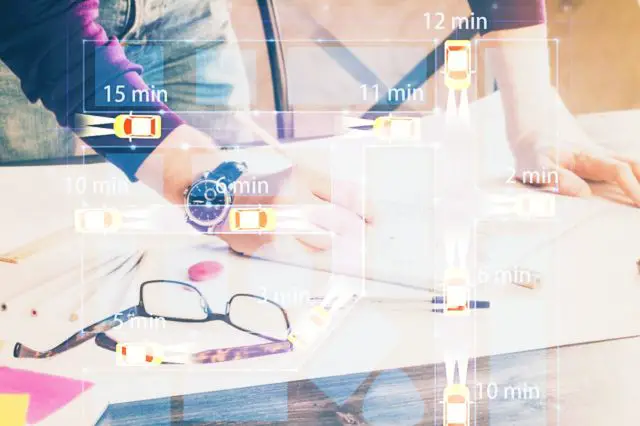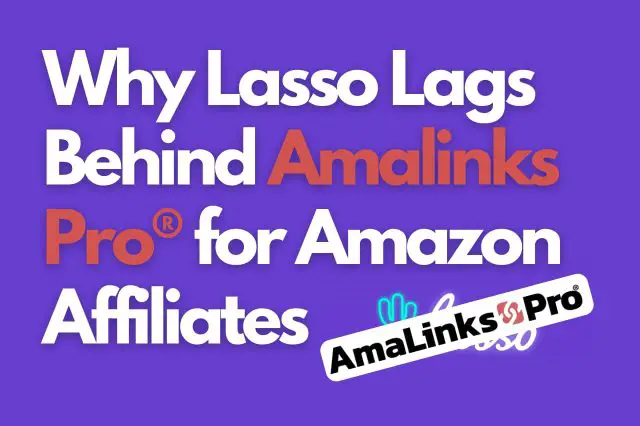Have you seen our Coleman Classic Propane Stove Review post on our demo site that we have a sticky (floating) widget area that displays a product image and also a CTA button that says Buy on Amazon? This particular sidebar widget area is specific for that exact product in that particular post. Obviously, we wouldn’t want that product image and that Buy on Amazon button showing on other irrelevant pages on the site. Plus – for sites that create lots of review posts for lots of different products – you may want a sticky image and Buy button (or anything else) for each specific post.
Update (April 2019): The example post linked to above is no longer live on our demo site. We moved the post to our main site and it no longer has a sidebar. You can still see an example though in the video below.
In this post, we’re going to show you how we combine AmaLinks Pro® with a few different plugins to achieve this exact functionality!
For desktop users, the sidebar on our demo site appears on the right. This is fairly standard for lots of sites that use sidebars. Note: this functionality is less relevant for most mobile visitors as most responsive themes show sidebar content below the post. But for desktop visitors, the sticky sidebar widget with a Buy Now button connected to Amazon can really help boost clicks over to Amazon which in turn should increase conversions and commissions!
Video Tutorial (4:38)
Plugins Used in Video
AmaLinks Pro® – Easily insert a variety of Amazon affiliate link types (text, image, CTA button, etc)
Custom Sidebars – Manage and replace sidebars and other widget areas on your site with this dynamic widget area manager.
Q2W3 Fixed Widget – Enable the “Fixed widget” option in the widget settings and it will be always in sight when the page is scrolled down or up.
Shortcode Widget – Adds a text-like widget that allows you to write shortcodes in it. (Just what’s missing in the default text widget)
Check Your WordPress Theme First
You may not need all or some of the plugins mentioned above. Some WordPress themes have custom sidebar functionality built right in and some even have fixed widgets or sticky sidebars built-in. I just wanted to show you how this functionality can be achieved with even a very basic theme like the one I’m using on the AmaLinks Pro® demo site (Twenty Seventeen).
Get AmaLinks Pro® Today!
If you don’t already have AmaLinks Pro® – what are you waiting for? Get your copy today and get started with adding this kind of super-cool functionality to your Amazon product review posts.