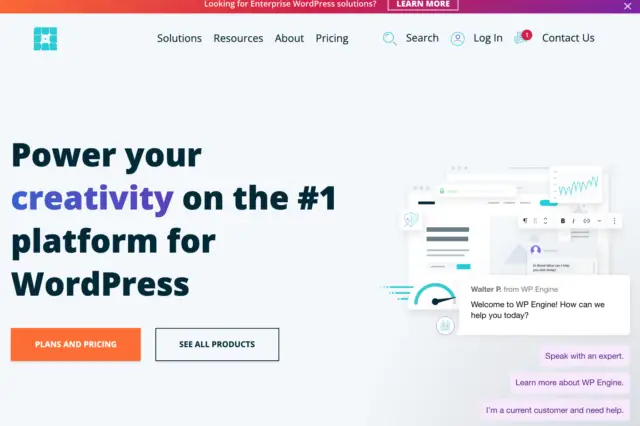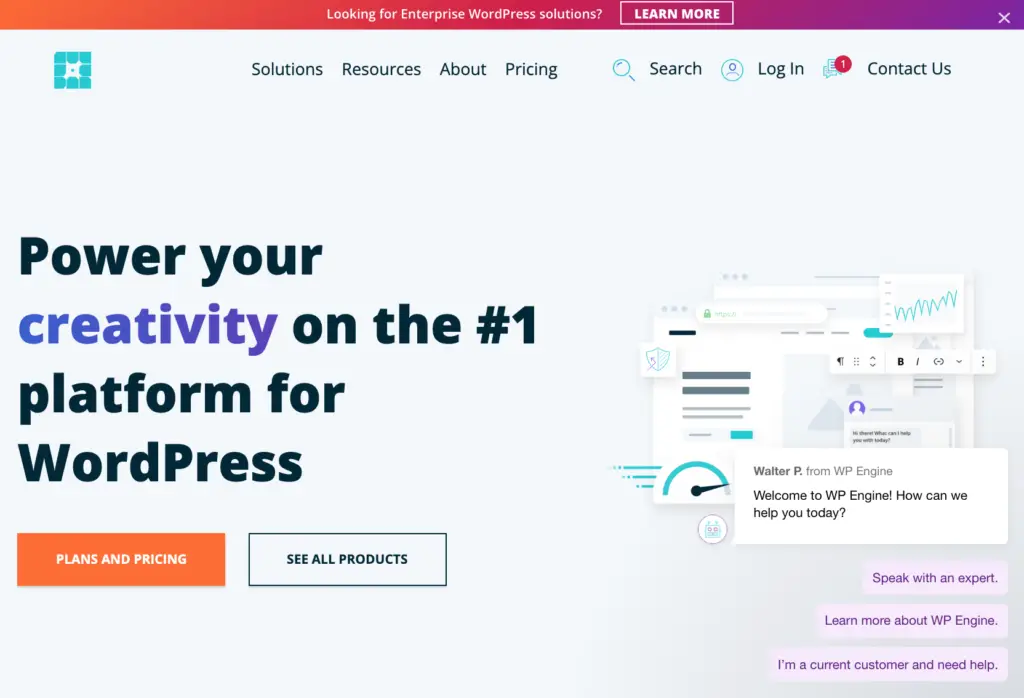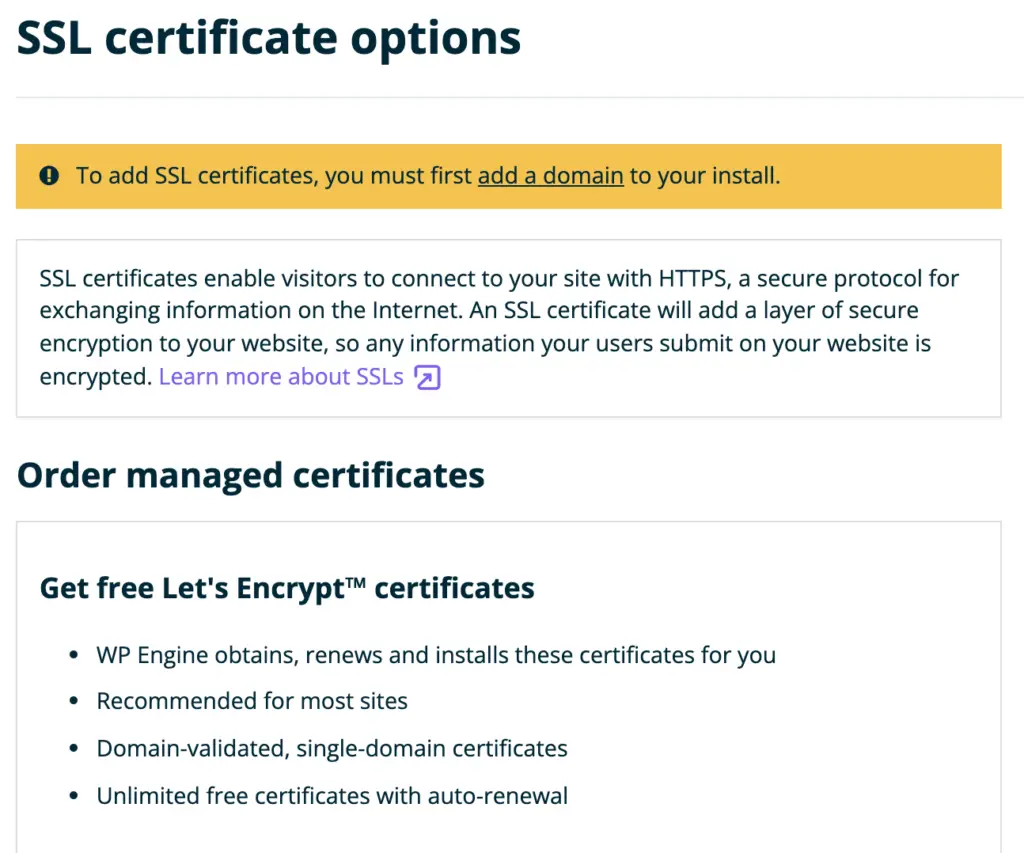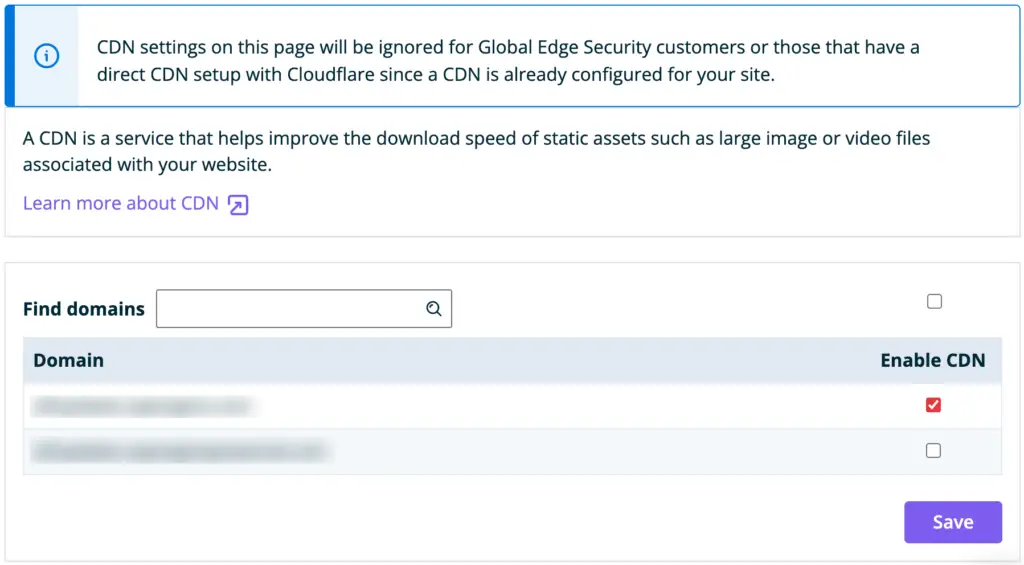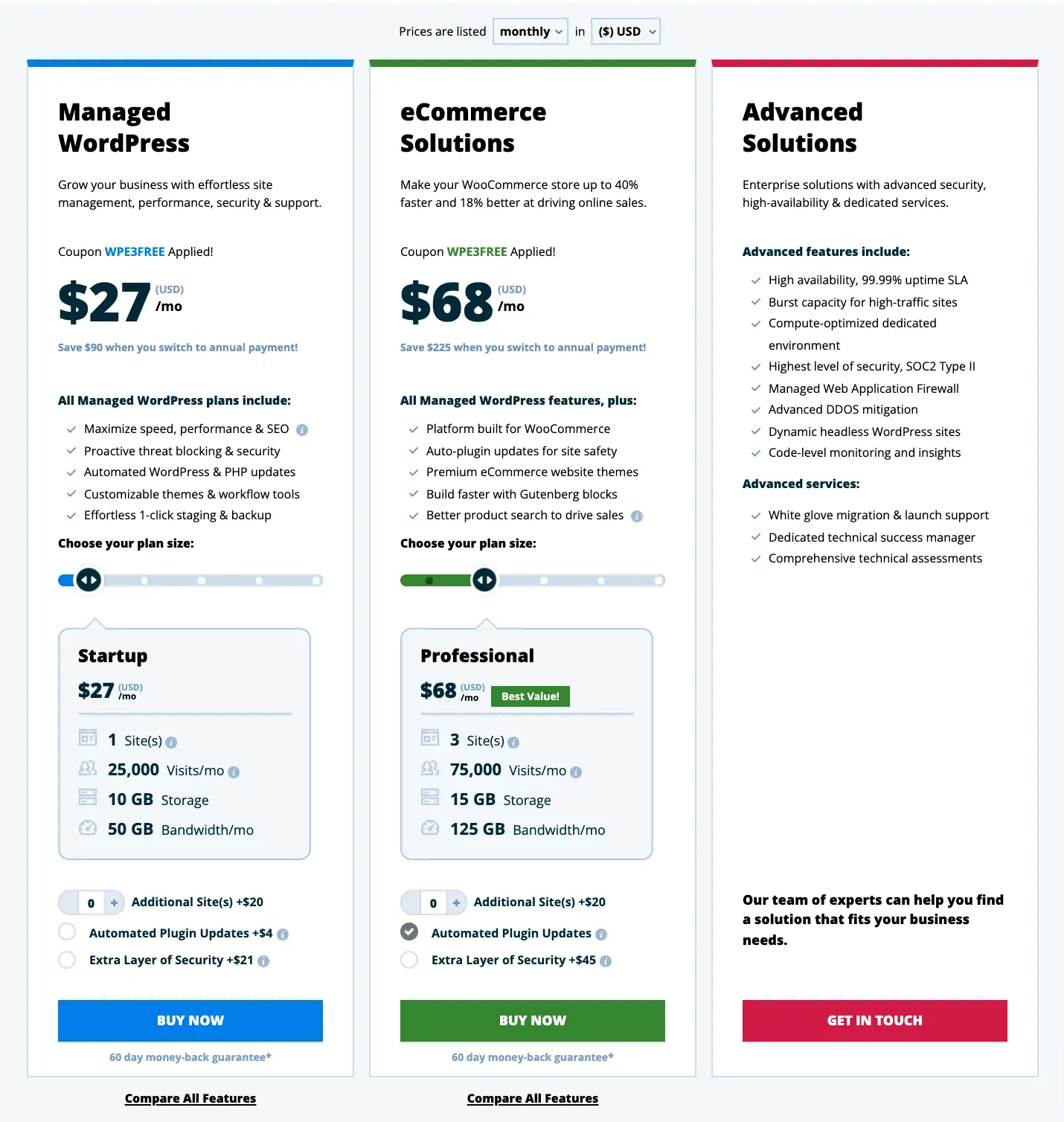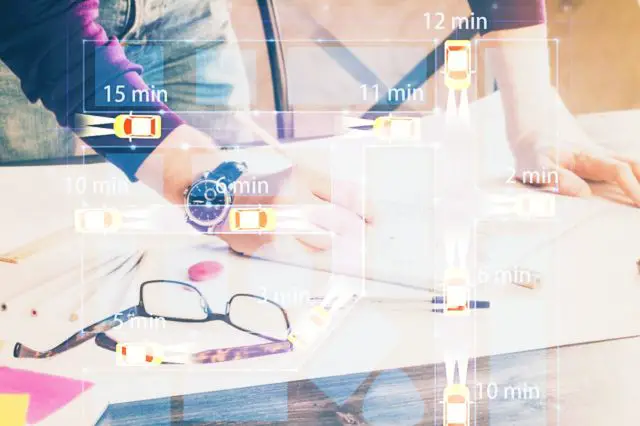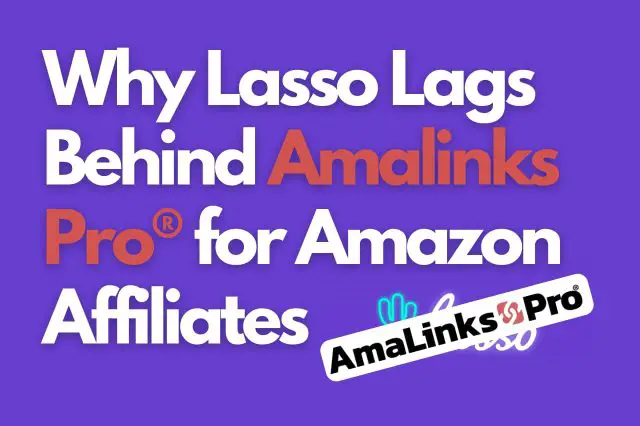Hey there! Alchemy coder here with my full WP Engine Review. WP Engine plans are a bit more expensive than many of the shared hosting plans, but when it comes to website hosting, you get what you pay for. So, is the higher price tag of WP Engine worth it?
Let’s find out.
If you believe in the adage that time is money, as we do, it is easy to justify WP Engine’s relatively costly plans.
– Neil Patel, neilpatel.com
Well, Neil Patel seems to think WP Engine’s price is justified! I also agree with that sentiment, time is money and WP Engine saves me more time than any other web software I use. I personally have been using WP Engine for over 6 years, and recommend it for any WordPress website. It’s worth every dollar in my opinion.
* This review includes affiliate links. If you click an affiliate link and make a purchase we will receive a commission at no extra cost to you. I have personally used and WP Engine for over 6 years and still do.
The Bottom Line
Look, the bottom line is this. WP Engine is a bit more expensive but you get what you pay for. You are not just paying for a name, you are paying for time-saving features and piece-of-mind. here is a look at some of the most important features that come with every plan.
WP Engine Pros – I use and recommend WP Engine because:
- Fast server speed, optimized for WordPress
- Easy Site Migrations
- Plentiful on disc space & bandwidth
- Two types of built-in caching
- Excellent support quality at any time of the day or night (not outsourced)
- Excellent server & website security
- Free SSL certificates that auto-renews
- Daily automatic backups created and stored with one-click restore
- Free Content Delivery Network (CDN)
- URL Redirect Rules
- Advanced Developer Tools: Production, Staging, and Development Environments, Server Access & Error Logs, SFTP, Bitbucket Integration, pipelines
- Peace of mind that SO MUCH is handled by one service
WP Engine Cons
- WP Engine can be a little expensive for a small website and it’s more expensive than other hosting companies
- Limited phone support is offered for Startup plan customers
- No Email address & domain registrations
Full WP Engine Review – The Best Managed WordPress Hosting
Getting Started with WP Engine is Easy
Getting started with WP Engine is very easy from signing up to migrating your website or starting a new one.
WP Engine Site Migrations
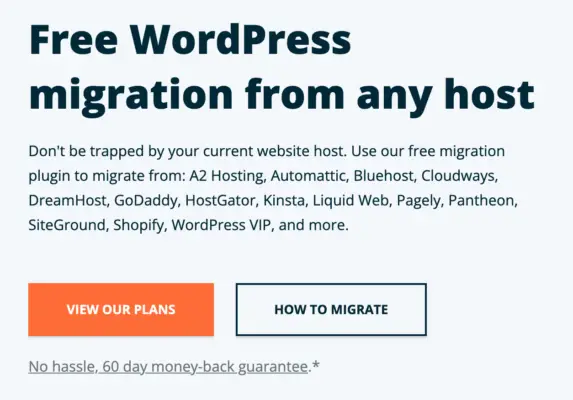
When you switch to a new website host, you usually have to move your websites to your new hosting company. You either have to do this yourself or sometimes you can use your hosting company’s site migration service at a cost.
WP Engine has an awesome Site Migration plugin to make migrating your websites over to WP Engine as simple as can be.
Setting Up New Websites on WP Engine
Adding a new site in WP Engine couldn’t be easier. I have created countless new sites myself and it’s the easiest process I’ve seen at any hosting.
You fill out a few fields in a form, and a few minutes later you have a fully operational WordPress Website running the Genesis Blocks Theme ready to log in and start building your site!
Migrating a website or starting anew, WP Engine guides you through the process.
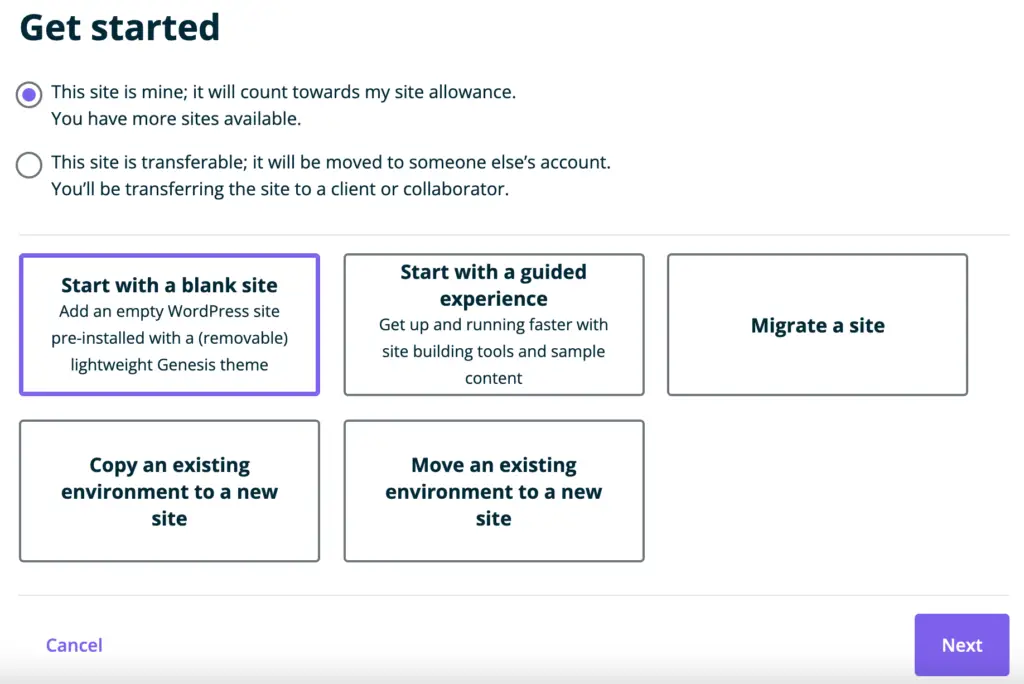
You Get Free Access to Premium StudioPress Themes
In the older days of WordPress, there was only the Classic Editor. This is where millions of web pages have been written and published since WordPress began. The Classic editor however fell behind the times, and the new Block Editor you see packaged with WordPress is flexible and much more of a modern web experience when it comes to publishing web content.
WP Engine comes with the Genesis Blocks Theme already installed and activated. This theme gives you all of the settings and layouts you need to build a clean modern website that lifts your content up rather than distracts from it.
WP Engine not only comes with the Genesis Blocks Theme installed by default but gives you access to all of the premium themes from StudioPress!
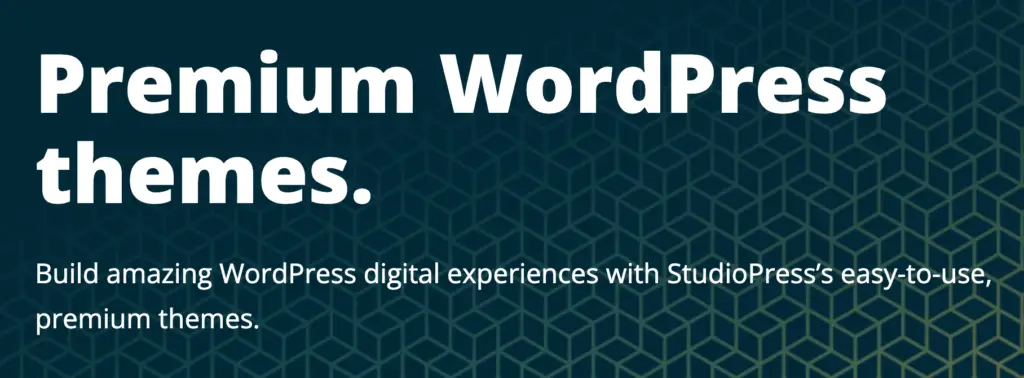
View the Studio Press Themes Here
Automated Backups & One-Click Restore
One of the best features of WP Engine is the daily automatic backups in a couple of clicks! Every day WP Engine takes a full backup of your website’s files and database and saves the past 30 days’ worth. It is extremely easy to run a manual backup right before you update plugins or your theme as well, so in case anything goes wrong … click … click … your backup is restored!
Here is what the WP Engine backup/restore dashboard looks like.
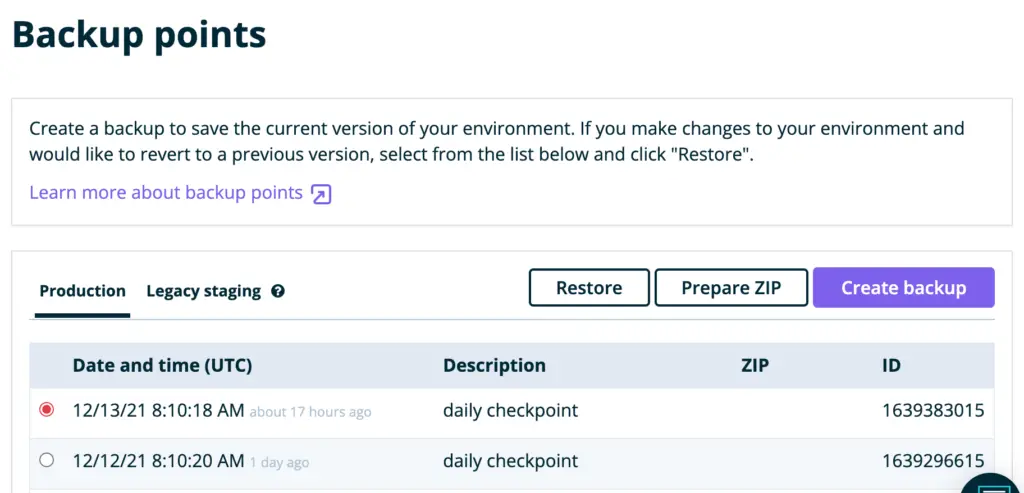
Free SSL Certificates That Auto-Renew
All websites should be running on a secure connection using an SSL Certificate. SSL Certificates are what change your domain URL from using http to using https.
This provides a secure connection for your visitors and is a big trust factor. That is why Google requires that you serve your website over https for the best rankings. Not to mention that if your website is not served with a secure connection, Google Chrome will show your visitors a huge red warning page and tell them not to visit your high-risk website.
That’s no good if you want website visitors! With WP Engine, you set them and forget them.
I recommend using the Let’s Encrypt free certificates and are what I use for all of my own websites and the websites I built for agencies I worked for.
Free Content Delivery Network (CDN)
A Content Delivery Network often referred to as a CDN, delivers your website content to your visitors from a server based on their physical location to boost your site’s speed and reduce latency.
This is one of the best ways to increase your website performance and it helps to increase your Core Web Vitals.
WP Engine provides a free CDN for all plans because it is so important to website performance. Another great example of how WP Engine offers exceptional value and justifies its price.
Enabling your CDN is simply checking a checkbox, and the rest is handled by WP Engine.
It couldn’t be easier!
WordPress Optimized Caching
WP Engine provides two types of caching to help your website load as fast as possible for all of your site visitors. Whenever you update your theme or styles, you can clear your WP Engine caches from right within your website or from your WP Engine dashboard.
Here are all of the WP Engine Caches used to speed up your website!
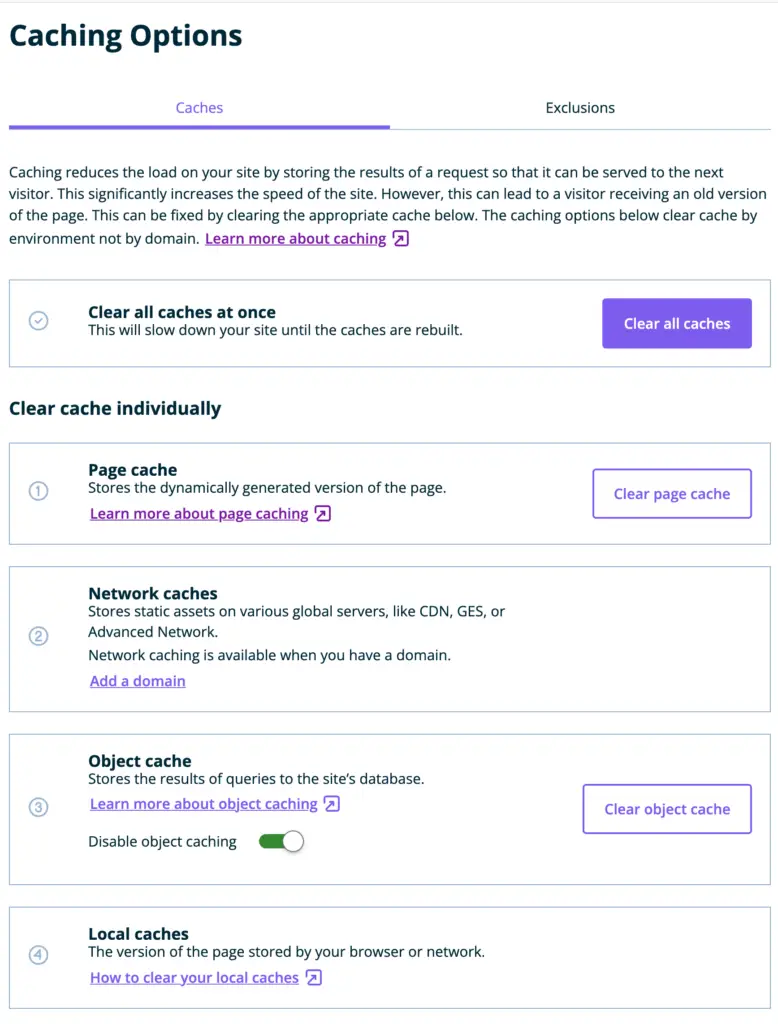
WP Engine’s Advanced Security Features Keep You Safe
WP Engine takes security seriously and that is extremely important for piece of mind that your website will be up and running problem-free all the time.
Read about WP Engine’s Security Practices Here.
WP Engine Has the Best Support
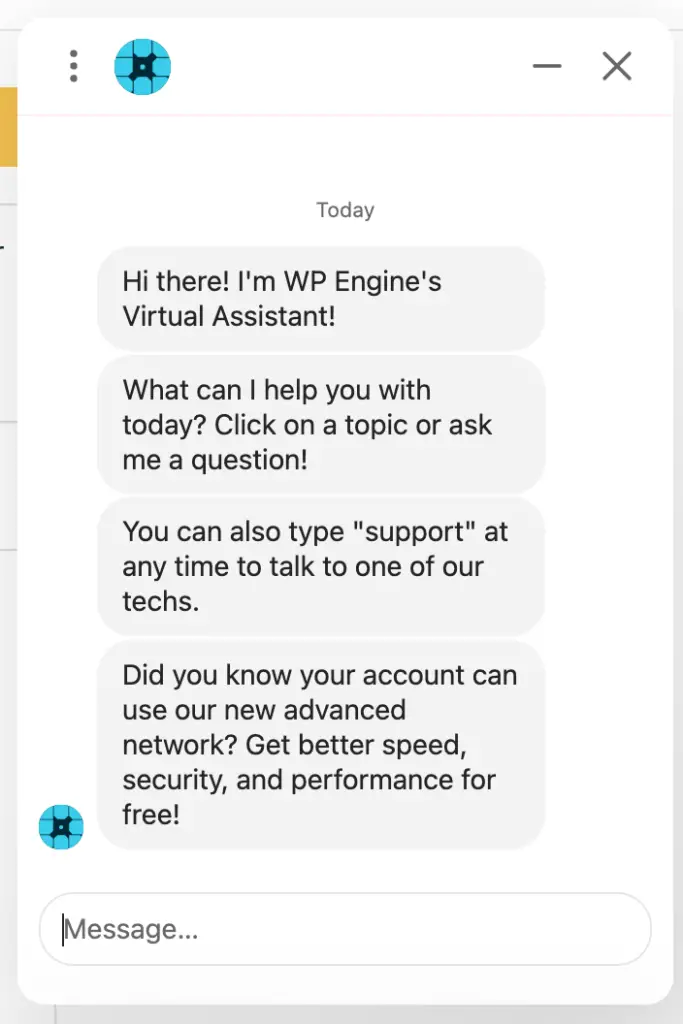 It doesn’t matter who your hosting provider is – sometimes there are technical problems or glitches. Website software and the internet itself are always changing and growing, and things happen. They just do and they always will. Nobody thinks they will have any issues until they do.
It doesn’t matter who your hosting provider is – sometimes there are technical problems or glitches. Website software and the internet itself are always changing and growing, and things happen. They just do and they always will. Nobody thinks they will have any issues until they do.
The quality of a hosting company’s support is very important to me when choosing a hosting company.
I have been developing websites for over 10 years and over 6 years with WP Engine. I have found myself needing to contact support on multiple occasions over the years. WP Engine support has always been there and has never failed me.
WP Engine offers phone support, email support through a ticketing system, and chat support. I personally always use chat support and 99% of the time they can resolve my issue.
Very few times did I need to create a support ticket – and that is only because I am a web developer and get onto some pretty complex stuff.
Extra Staging and Development Sites
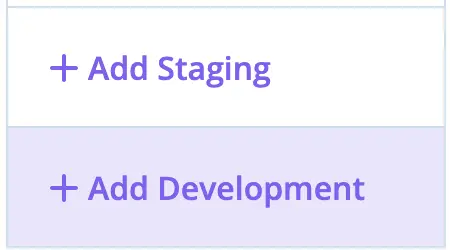 If you are a web developer like me, you often need to develop or test things out on a development or staging server. WP Engine gives you both extra environments for free! All it takes is a couple of clicks to duplicate your website into a new private testing environment to run any test you want!
If you are a web developer like me, you often need to develop or test things out on a development or staging server. WP Engine gives you both extra environments for free! All it takes is a couple of clicks to duplicate your website into a new private testing environment to run any test you want!
This can also be great for testing out new plugins or bigger changes you might not want to make on your live website. Feel like testing out some new themes? Using a staging site to test while your live site is still running is easy with WP Engine.
Advanced Development Integrations like GIT & Deployment Pipelines
WP Engine easily connects to Bitbucket repositories using GIT, enabling you to sync your WP Engine live code with your local development site. Combining this with the development and staging environments, you can set up a pipeline to push your code up through the sites from local, to development, to staging, and finally to production.
Here is a complete tutorial on how to set up a continuous development pipeline using WP Engine, Bitbucket, and GIT.
WP Engine Plan Pricing
WP Engine pricing. This is the sticking point for a lot of people, especially if your websites are not generating monthly revenue. Since a cheap hosting plan might run you $9 a month paid monthly, WP Engine only costs $18 a month more for SO MUCH EXTRA VALUE.
WP Engine Review Conclusion
There are a lot of options when it comes to website hosting, and it ranges from ultra-cheap shared servers to expensive dedicated servers. WP Engine isn’t the cheapest but it gives you so much for your money, it’s an amazing value and will save you lot’s of time and
Here are many of the reasons I personally use and recommend WP Engine:
- Fast server speed, optimized for WordPress
- Easy Site Migrations
- Plentiful on disc space & bandwidth
- Two types of built-in caching
- Excellent support quality at any time of the day or night (not outsourced)
- Excellent server & website security
- Free SSL certificates that auto-renews
- Daily automatic backups created and stored with one-click restore
- Free Content Delivery Network (CDN)
- URL Redirect Rules
- Advanced Developer Tools: Production, Staging, and Development Environments, Server Access & Error Logs, SFTP, Bitbucket Integration, pipelines
- Peace of mind that SO MUCH is handled by one service