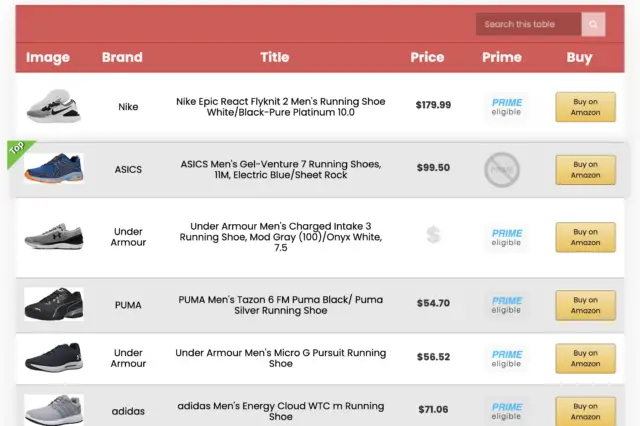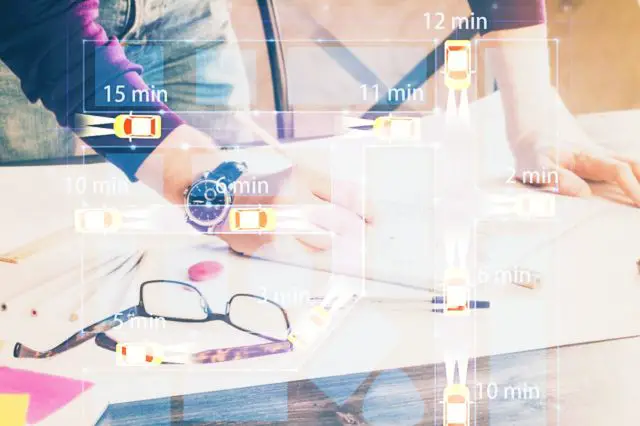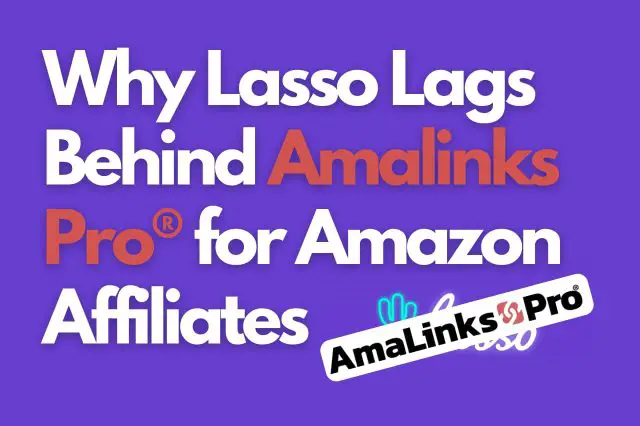If you want to compare products side by side on your WordPress site, using a responsive product comparison table is the way to go. They are very easy for your visitors to interact with, increasing your chances of earning more Amazon commissions. Website visitors love a great feature comparison!
Luckily, creating a fully mobile responsive Amazon product comparison table, in just minutes, is now possible!
The product comparison table-builder feature for AmaLinks Pro® plugin is revolutionizing the way Amazon affiliates build comparison tables and comparison charts. You can use it to increase your affiliate link clicks as soon as you start using it if you already have website traffic to your blog post.
What is a Comparison Table?
A comparison table is a chart that displays information about multiple products to your website visitors, helping them to make an educated buying decision by comparing products by features like price, brand, and product images. Product comparison tables usually include call-to-action buttons making it very easy for the website visitor to view the product on the website it is sold on.
None of the other Amazon affiliate WordPress plugins have a slick drag-n-drop comparison table builder like AmaLinks Pro® does.
How Can I Add a Product Comparison Table in WordPress?
If you are an Amazon Associate, AmaLinks Pro® is the best way to quickly add interactive comparison tables to your WordPress posts and pages. It’s a great way to increase visitor ‘stickiness’ and improve your Amazon affiliate link click-through-rate, resulting in more earned commissions.
AmaLinks Pro®: Comparison Table Builder Demo
To fully appreciate the time-saving power of our responsive table builder – you really must watch one of our quick demo videos. You will be absolutely amazed at how easy it is to use and how fast you can create Amazon comparison tables.
Are you ready to increase your Amazon affiliate conversions by adding a beautiful, fully responsive, modern-looking, comparison table on your WordPress site?
The interactive and intuitive Table Builder Add-on for the AmaLinks Pro® plugin enables you to add amazing tables easier and faster than you ever thought possible!
Check out this example of a real high-converting product comparison table built with AmaLinks Pro®
Take a look at the example table below. I was able to create a product comparison in a matter of just a few minutes. You can add a table such as this near the top of almost any post, with products related to the web page’s main topic – and your visitors will click on the links, setting your Amazon affiliate cookie in their browser, ultimately leading to more affiliate commissions.
This is an easy way to increase the value of a page for you AND your visitors!
| Image | Brand | Title | Price | Prime | Buy |
|---|---|---|---|---|---|
 Top
Top | Nike | Nike Epic React Flyknit 2 Men's Running Shoe White/Black-Pure Platinum 10.0 | PrimeEligible | Buy on Amazon | |
Top Top
Top | ASICS | ASICS Men's Gel-Venture 7 Running Shoes, 11M, Electric Blue/Sheet Rock | Prime | Buy on Amazon | |
 Top
Top | Under Armour | Under Armour Men's Charged Intake 3 Running Shoe, Mod Gray (100)/Onyx White, 7.5 | PrimeEligible | Buy on Amazon | |
 Top
Top | PUMA | PUMA Men's Tazon 6 FM Puma Black/ Puma Silver Running Shoe | PrimeEligible | Buy on Amazon | |
 Top
Top | Under Armour | Under Armour Men's Micro G Pursuit Running Shoe | PrimeEligible | Buy on Amazon | |
 Top
Top | adidas | adidas Men's Energy Cloud WTC m Running Shoe | PrimeEligible | Buy on Amazon | |
 Top
Top | New Balance | New Balance Men's Fresh Foam Roav V1 Running Shoe, Gunmetal/Summer Fog, 12 M US | PrimeEligible | Buy on Amazon |
Take a quick look at some of the features of our Amazon product comparison table builder
Make your tables fully responsive for all screen sizes
When you create a product comparison table or edit one, you can hide columns on small, medium & large screens and they are added to a hidden dropdown under the product table row with a toggle. This makes your table display in an optimal way for your visitor on any device they are on, whether it is a mobile phone, tablet, laptop, or giant desktop screen.
Interactive drag and drop comparison table builder
Our table builder not only enables you to add beautifully complex tables to your website – but it is also intuitive and so much fun to use. You can click to add columns and rows, drag them to change their order, mark one row as featured, all within an easy-to-use table builder wizard (GUI tool) that our brilliant developer AC has developed for us. Thanks, AC!
Easily search Amazon for products and insert them into your comparison table without ever leaving WordPress. (Requires API Mode)
Find products to promote right within the AmaLinks Pro® plugin and add multiple products to your table with a few easy clicks. You can even add multiple products at one time making it very fast and easy!
Increase your visitor’s time-on-page or “stickiness” by using some of our advanced table features
Urge your site visitors to interact with your tables, thereby increasing the chance they will click through to Amazon with features such as:
- Column Sorting
- Table Pagination
- Table Search & Filtering
AmaLinks Pro® offers a comprehensive settings page to get the most out of your tables.
You have complete control over your tables as to how they appear and how they function. Customize them to your liking with a wide range of settings. Make your product table blend right in with your website brand and style.
There is no coding necessary – ever!
NEVER again will you have to create and edit complicated strings of shortcode to achieve table functionality such as with Table Press – one of the popular comparison table builders out there. Everything is built right into our slick drag and drop builder and our table customization settings. It’s super easy to use.
Enable customization options & customization features
We offer over 70 table styles and settings you can tweak to perfection making your tables unique and matching the style on your website. This helps top increase your visitor interaction when your tables blend right in and look like they belong on your website.
Preview your tables before publishing on your wen page
While building your table you can see it just like your visitors will see it – with the sorting, filtering, pagination & all other settings in action. A great way to save time before adding the table to your post for your website visitors.
AmaLinks Pro® product comparison table – the nerdy tech stuff
The table HTML loads completely before making the API calls and activating the advanced features – so if something goes wrong, the table still displays for your users, with all of your affiliate links active and ready for clicks.
Add affiliate links to any row and column, and make any image an affiliate link. Using an image link is an excellent way to increase your click-through-rate.
Here is a screenshot of the table builder itself. Check out the video above for a live walkthrough.
Our table builder enables you to build beautiful, amazing, and high converting, product comparison tables with ease – and it’s fun!
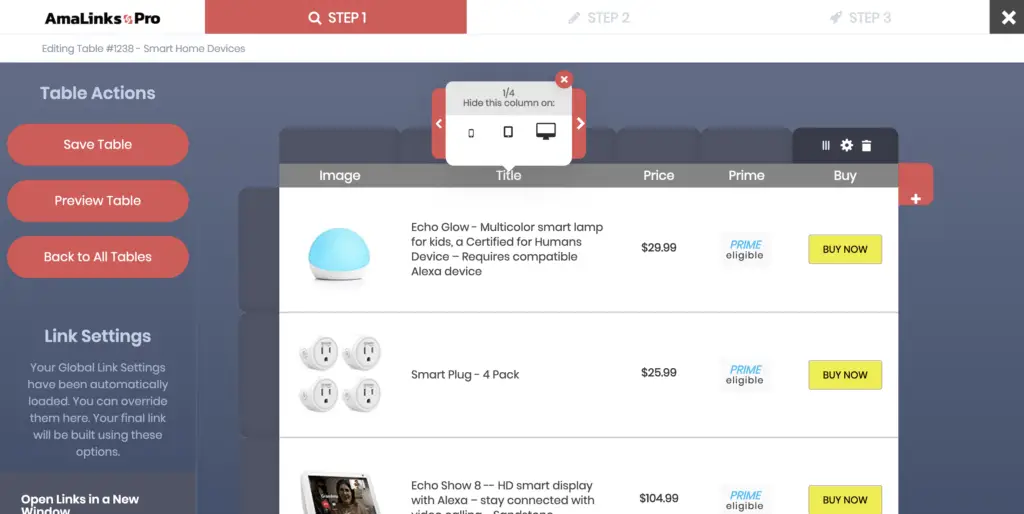
Check out these Amazon Product Comparison Table Builder – Benefits
- Make more money – with the same amount of traffic, an interactive product comparison table typically increase CTR which ultimately increases your commissions.
- Save time – the Table Builder for the AmaLinks Pro® plugin is super fast and extremely easy to use – no coding or advanced knowledge needed to add a comparison table to your webpage.
- Increase visitor “stickiness” – visitors stay on your site longer while comparing products on your eye-catching comparison tables
- Compare Products – By offering a detailed product comparison chart for your site visitors, they are much more likely to make their buying decision through your website after clicking an affiliate link in your comparison table (which earns you a commission from Amazon)
- Stay 100% Amazon Compliant – all prices & images are pulled from the Amazon Product Advertising API (this is necessary to keep your Amazon Associates account from getting banned)
- At AmaLinks Pro® – we understand the risk of having your Amazon Associates account banned and we take it very seriously
- We always make sure our plugin stays 100% within the Amazon Associates Operating Policies (Terms of Service) to keep you safe and protected
- No Coding Required – style your tables and insert Amazon data with ease
- Customize your table styles to match your color scheme
- Real-time Amazon prices & images pulled in automatically
- Responsive settings and design – our tables looks amazing and will fit on all screen sizes – (phones, tablets, & desktops)
- Link Localization – don’t lose commissions from international traffic – Amazon OneLink & Genius Link integration
Create an unlimited number of Amazon comparison tables per WordPress site
You own and control all of your tables – 100%. Manage all of your tables, per site, from one easy-to-use dashboard.
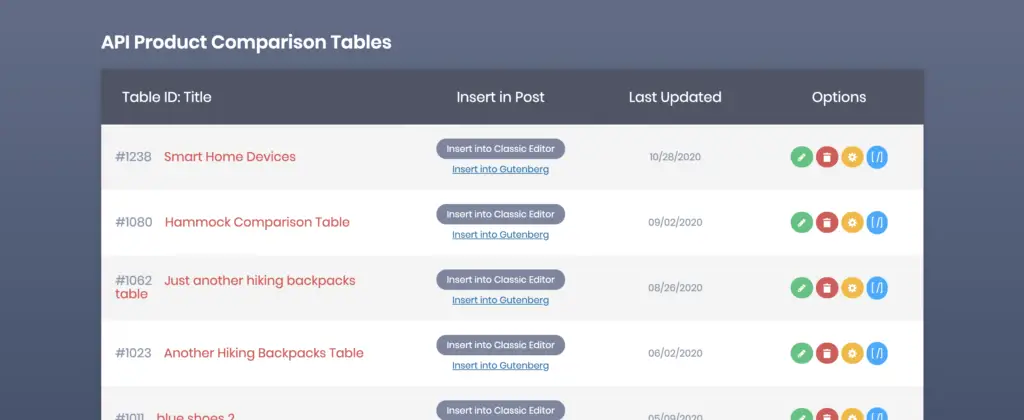
AmaLinks Pro® Responsive Product Comparison Table Builder Settings
Slick Drag-n-drop Table builder interface
- Add columns such as the product name, price, image, brand, and more – pulling data directly from Amazon
- Responsive Settings – hide columns on mobile, tablet & desktop
- Column Settings – edit column headers, vertical alignment, horizontal alignment, link this column to Amazon, & disable sorting
- Search Amazon within the Table Builder and add multiple rows of products at a time
- Drag-n-drop columns to change the order
- Drag-n-drop rows to change the order
- Choose your images & edit your text after it is pulled from Amazon
- Live Table Preview
- Nofollow links, open in a new window, and use Amazon 90 Day “Add to Cart” cookie
Advanced Interactive Product Comparison Chart Features
- Table Column Sorting
- Table Filtering
- Table Pagination
- Table Memory
- Hide the Table Headers
Advanced Table Styles Settings
- Customize colors, sizes, spacing, and more
- Tweak your table styles to perfectionAdvanced Table Styles Settings
Access your global table customization settings and styles then tweak your tables to whatever specifications and preferences suit you best.
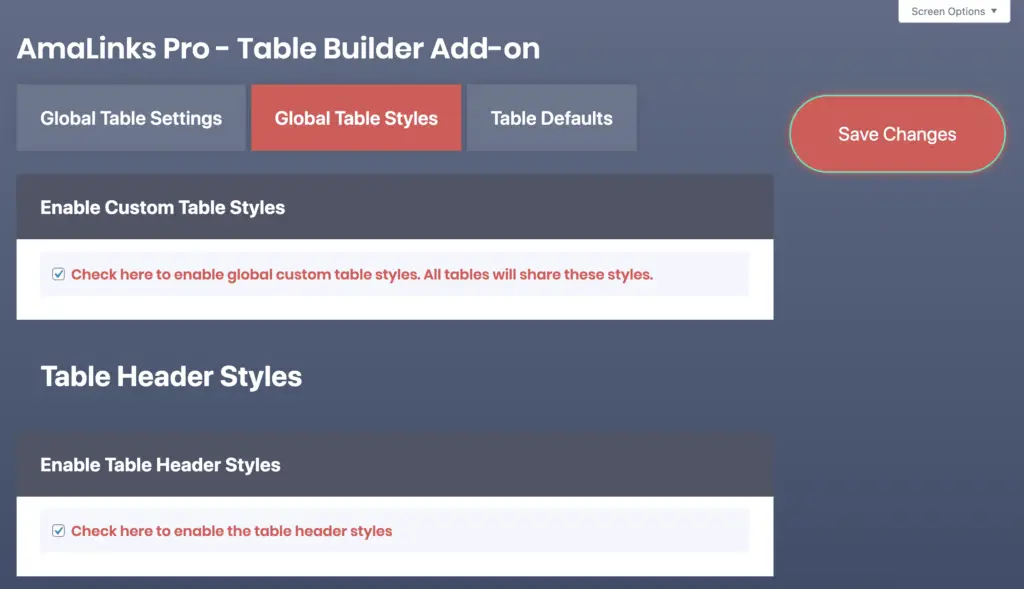
Want to see a few more examples of comparison tables?
Check out this post – Just Another Product Comparison Table. In it, we create a few different tables so you can see a little variety, and see how you can adjust the tables to your personal preferences.
Personally, I like to keep my product tables very simple, with a picture, a price, and a call to action button. That’s a pretty simple pricing table – yet attracts a lot of affiliate link clicks. This helps you keep it displaying properly on mobile phones and devices while giving the website visitor just enough to pique their interest and click the button to see more.
Some products however have a lot of important information for buyers, so it still might be a good idea to have a lot of information on larger screens, but it would be smart to have most of it hidden in the dropdown on mobile and tablet devices. Make sure to keep your call to action buttons visible for all rows at all times – making it as easy as possible for users to click on.
What are you waiting for?
If you don’t already have your own copy of AmaLinks Pro® – you can grab yours right now!
Within moments – you could be creating your very own Amazon product comparison tables for your WordPress website, resulting in your website visitors staying longer on your page and interacting with it (which Google loves), then clicking on your Amazon affiliate links more than ever, ultimately helping you earn more Amazon affiliate commissions!