Well… It’s your website. You can do whatever you want on your own website or blog! Sure – you can display Amazon star ratings… IF you want to risk getting your Amazon Associates account banned! Amazon is very clear on this topic. Here is an exact copy & paste from the Amazon Associates Program Policies…
(t) You will not display or otherwise use any of our customer reviews or star ratings, in part or in whole, on your Site unless you have obtained a link to that customer review or star rating through PA API and you comply with the requirements for PA API described in the License.
https://affiliate-program.amazon.com/help/operating/policies
This quote is taken from the “Participation Requirements” section > 6. Content on your Site > part (t)
But wait! It says, “…unless you have obtained a link to that customer review or star rating through PA API and…” Doesn’t that mean that I CAN display star ratings if they are obtained through the API?
Sure – but here’s the thing. Amazon no longer provides star ratings in their API as one of the elements available for you to display. Previously – they did. But now (as of the date this post is being published) they don’t.
If you are displaying Amazon star ratings or reviews on your website or blog – you are putting yourself at risk of getting your Amazon Associates account banned.
Amazon Star Ratings & Reviews No Longer Available
Update: October 31, 2019 – As of this date, Amazon has shut down the previous version of its API that did provide rating and review information. Amazon’s new API (version 5) no longer provides rating or review information at all, in any format, which means that we can no longer display rating or review information in any AmaLinks Pro® link types. We have crossed out text in this article that was previously relevant and true.
There IS a back doorway to legitimately display Amazon star ratings and reviews. Take a look at how we do it within an awesome AmaLinks Pro® Showcase Box (example below)…
Hey! By the way… any links on this page that lead to products on Amazon are affiliate links and we get paid a commission if you purchase.
- Enjoy the Swing: Lie down and rest with your friends, kids or lovers, relax in complete comfort under the sway. There are multiple colors available in the Kootek hammock. Large size (118L X 78W) fit for 2 persons, holding up to 500lb (226. 80kg).
- Super Lightweight: Can be folded into the small attached sack, portable to carry, and fits into a backpack. It is a great replacement for tent, sleeping pad, ground mat, swing, cradle, etc.
- Adjustable Tree-friendly Straps: Each strap 10 feet long with 18+1 loops, easily locking the carabineers to any loops which adjust a perfect height and comfort level. No need to tie any knots and not damaging the trees.
- Durable & Comfortable: Made of 210T parachute fabric material, has excellent anti fraying, anti-tearing, dirty resistance. Easy to be cleaned and dry quickly after being wet.
- Great Gift: Various of color to select, ideal gift for friends, kids, lovers, father, mother, traveler, beach visitors, tent campers who loves traveling camping, backpacking hiking for a relax. Or hanging the hammock and relaxing on it in the patio.
Prices pulled from the Amazon Product Advertising API on:
Product prices and availability are accurate as of the date/time indicated and are subject to change. Any price and availability information displayed on [relevant Amazon Site(s), as applicable] at the time of purchase will apply to the purchase of this product.
You’ll notice the full width ‘reviews’ bar, with a down arrow, just above the price and the CTA button. When you click anywhere on that bar, a display opens up showing the ONLY rating and review information that the Amazon API currently has available. All of the information is ONLY available to display as-is – meaning none of the information there is available to be displayed separately (like the star ratings).
Currently – there is NO other legitimate way to show Amazon star ratings with information available through the Product Advertising API. If you are using another Amazon affiliate WordPress plugin that does show Amazon star ratings – you are putting yourself at risk of getting your account suspended by Amazon.
We know of at least a couple of other plugins that do this – and we also know how they do it. I’ll show you one example. Here is a screenshot of an AAWP Product Info box…
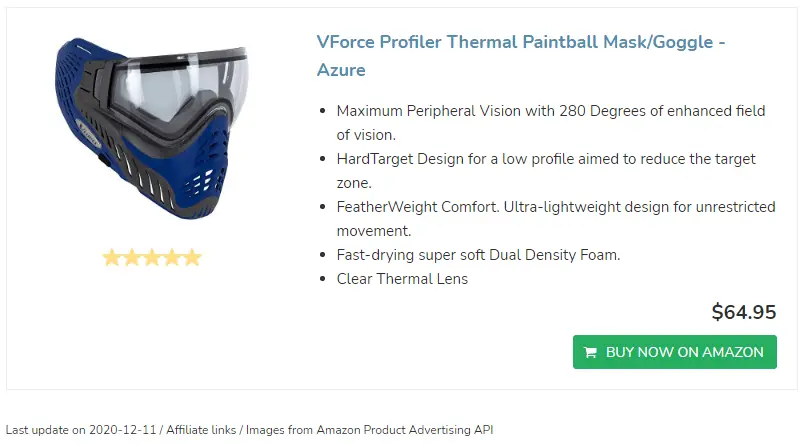
How Does AAWP Get Away with Displaying Amazon Star Ratings?

The AAWP plugin happens to be another one of the more popular Amazon affiliate WordPress plugins that lots of people use. They DO offer the option to display Amazon star ratings in their product comparison tables and in other places. So, how do they do it?
We investigated and found exactly how they show Amazon star ratings. In fact, it wasn’t difficult to find how they do it – PLUS, they admit exactly how they do it in at least 2 different blog posts on their site! Check this out…
We found it in their code. They are scraping Amazon.com to get their star ratings which is totally against the terms and policies that affiliates agree to when they sign up.
https://amazon.com/product-reviews/ASINHERE
That is the URL they are scraping on line 1820 class.aawp-api.php
Here are the 2 blog posts found directly on AAWP’s website that describes, in their own words, pretty much what I just showed you…
- https://getaawp.com/blog/note-missing-star-ratings/
- https://getaawp.com/docs/article/star-ratings-reviews-missing/
In case you don’t feel like clicking over to read for yourself – here is an exact copy/paste of part of one of those posts…
Where is this data coming from?
Unfortunately Amazon doesn’t provide the data via their API. That’s why the plugin has to scrape the rating and reviews out of the relevant product pages on Amazon.In the past Amazon beared scraping the data but lately they implemented a captcha in order to prevent scraping the ratings/reviews from their sites.
Bottom line: If you want to display Amazon star ratings with AAWP then you better be comfortable with putting your Amazon Associates account at risk of getting suspended.
AmaLinks Pro® Top Priority – Amazon Compliance
We have several high priorities here at AmaLinks Pro®. Customer service and satisfaction are up there on the list. Helping Amazon affiliates earn more money in the easiest way possible ranks up towards the top. But when it comes to the plugin itself – one of the aspects we’ve kept top-of-mind and paid really careful attention to is making sure that every part of AmaLinks Pro® is 100% compliant with the Amazon Associates Operating Policies (terms of service).
Take one more careful look at how we display the Amazon star ratings and reviews in one of our Showcase Boxes. This is the ONLY way that is currently allowed by Amazon…
- Easy to use: 19-Watt mug warmer for use with Coffee, tea, milk, hot cocoa or your candle wax, built-in gravity induction switch with indicator light, No need to turn it on/off manually, Warm your Beverage at a desirable temperature (131℉/55℃).
- For suitable mug: a thin-walled, flat-bottomed mug will have the best warmth retaining performance, The Weight of your mug needs to be over 0.8lbs (13oz) to activate the gravity induction switch.
- Waterproof design: the heating plate was covered with a layer of thermal conductive glass without the need for security concern for the occasional spill and it is easy to clean.
- Safe & Reliable: FCC & UL certificated, backed by our 24-months warranty, get this Coffee warmer risk-free.
- Best gift choice: beautiful and compact design, keep your beverages always warm, It will be your best gift choice to show your care to your families, lover or friends on Valentines Day, Thanksgiving, Christmas or other special occasions.
- Included Components: 1 X Mug Warmer Plate, 1 X User Manual
Prices pulled from the Amazon Product Advertising API on:
Product prices and availability are accurate as of the date/time indicated and are subject to change. Any price and availability information displayed on [relevant Amazon Site(s), as applicable] at the time of purchase will apply to the purchase of this product.
Don’t put yourself at risk! Just like you should not use the Amazon logo or Amazon Prime logo, do not use Amazon reviews or star ratings on your own affiliate website.
Try AmaLinks Pro® today. Learn ALL about us by checking out our Amalinks Pro Features. Or, if you’re ready to try it out right now – click the button below to go straight to our current pricing page.



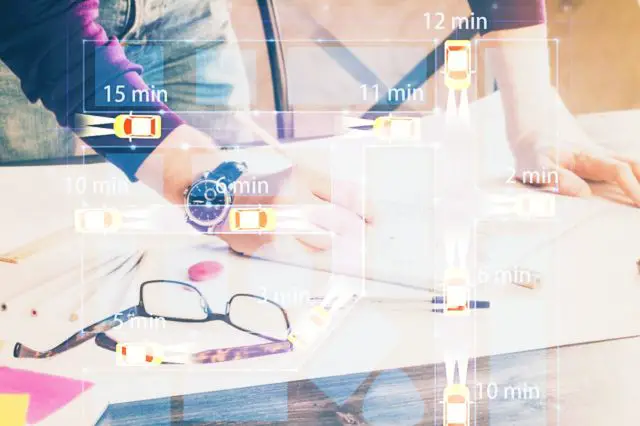
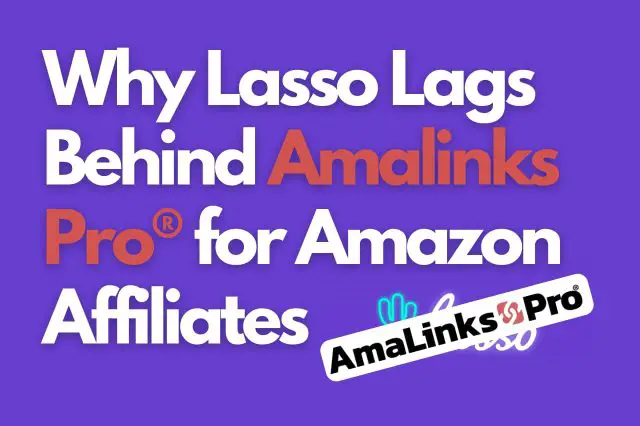
How are you able to legally use the amazon prime logo?
In early versions of AmaLinks Pro® – we did use the actual Amazon Prime logo for display within our Showcase Boxes. We later discovered that this did, in fact, violate Amazon’s policies. I had a conversation with an Amazon Rep and wrote a full blog post all about it here…
https://amalinkspro.com/can-i-use-the-amazon-logo-or-the-amazon-prime-logo-on-my-website/
We no longer use the Amazon Prime logo and instead use a text-based tag that reads, ‘Prime eligible’
Two weeks ago I could see the ‘View Ratings and Reviews’ with the dropdown arrow, now it appears to be gone.
Is it gone for good, or is there some legal negotiations going on?
Hey Ken – yes, unfortunately – the ratings and reviews feature is no longer available because Amazon no longer provides that information in the API at all. Amazon’s new API (version 5) does not provide rating or review information in any format whatsoever. Amazon completely shut down the previous version of their API (version 4) on October 31, 2019. We released an update for AmaLinks Pro® just before this time to make it compatible with API 5 and at the time we emailed all customers and let them know about the changes. Thank you for reminding me that I also need to update this blog post!
What about using the ratings in other ways? To give an example: what if I want to aggregate the rating of a product on Amazon with the rating it has received on other major retail websites, to give my readers an ‘overall rating’ of the product. In that case, I am not directly displaying or using the Amazon ratings, but they are factored into my composite rating – so in that sense I am “using them in part.” Would that be considered against their terms of service?
Hey Kevin… it doesn’t sound like that would be against Amazon’s terms. But don’t take my word for it. I would contact Amazon Associates support and ask them to be sure.
I will say this though… Even though lots of people do it – I would be careful about using star ratings at all. Especially next to Amazon affiliate links on your site. There will always be a chance that Amazon could mistake ‘your’ ratings for their ratings. I just wouldn’t take the risk. It’s highly unlikely that you would get into any trouble with Amazon… but you just never know.
In my opinion – star ratings on an affiliate page aren’t all that helpful or necessary. Your readers are smart enough to know that they will be able to see ratings once they get over to Amazon. You could even include language in your CTA’s… ‘Click Here to see ratings and reviews on Amazon’. Just my opinion.
good very informative post…..
great instructive post… Your readers are smart enough to know that they will be able to see ratings once they get over to Amazon.
Hey George – you may be giving some of them a little too much credit! Lol. Honestly, not everybody is as computer or tech savvy as you might think. Regardless… it’s not a bad idea to include a phrase in one of your call-to-action links telling readers (blatantly) that they can click over to Amazon to see reviews.
What about using the ratings in other ways? To give an example: what if I want to aggregate the rating of a product on Amazon with the rating it has received on other major retail websites, to give my readers an ‘overall rating’ of the product. In that case, I am not directly displaying or using the Amazon ratings, but they are factored into my composite rating – so in that sense I am “using them in part.” Would that be considered against their terms of service?
Hi Teresha! What you are describing would be fine as long as you don’t mention that you are using Amazon’s ratings as part of your aggregate rating. If you do aggregate ratings or display ratings AT ALL on your site – you should make them appear as if they are your own rating and they don’t come from any other source. Honestly – I don’t know if what you described would be explicitly violating Amazon’s policies – but I would personally always choose to stay safe rather than be sorry. You could always contact Amazon Associates support and ask them – but be warned, you might get very different answers from different support reps over there.
Thank you for the great article, Matthew. I’m definitely going to avoid star ratings altogether unless I clearly deem it as “My/Our Rating”.
But is it acceptable to describe benefits mentioned in Amazon user reviews of a product, as long as they are summarized, and entire reviews aren’t copied verbatim? And I don’t mean saying “This is what Amazon reviews/reviewers has/have to say: …”.
Rather, for instance, if I were to recommend a single product inside of a container box, with an image of the product at the top, and then a field of text below it that describes the product and then at some point in the description saying “Users report better sleep, more energy, less cramping …”, etc., is that a potential problem?
If the “Users report …” part is what makes it a problem, should it only say “Benefits are …” instead? But is “Users report …” okay as long as it doesn’t state that the benefit words and phrases are from Amazon?
If “Users report …” should be okay, do you think going a step further and saying at the end “Be sure to check out the many positive testimonials on Amazon” would also be okay?
Creating a blog is a great way to market your business. However, it is important to remember that it takes time and effort to get it up and running. One of the best ways to make your blog effective is to stick to it for at least one year. That way, your blog will be popular and grow your audience. You will have to invest time and resources into making your blog successful. But once you have achieved success, it will be worth it.