Let’s Get Started!
Because WordPress publishers deserve a simpler and more efficient way to connect to the world’s most powerful affiliate program – Amazon Associates.
Our goal from the very beginning was to create the most powerful Amazon Affiliate WordPress Plugin for inserting Amazon affiliate links – while at the same time making it the most simple to understand and use. We want EVERY WordPress user – even total beginners – to feel comfortable and confident using AmaLinks Pro®. Here are step-by-step instructions for getting started…
Requirements
- You must be using a self-hosted version of WordPress (not wordpress.com)
- Your site must be running on PHP 7.0 or higher (check with your host)
- You must have an approved Amazon Associates account
AmaLinks Pro® Version 2.0 Is Here!
We released version 2.0 of AmaLinks Pro® in early September of 2020. Many of the tutorial and demo videos on the site were shot using earlier versions of AmaLinks Pro®. Although the plugin essentially works the same – it will look a bit different. The new User Interface is more modern looking and some of the options have changed slightly.
Check out what’s new in Version 2.0 of AmaLinks Pro® – CLICK HERE for details.
We will be updating the demo and tutorial videos on the site ASAP. Thank you for your patience and understanding.
The Gutenberg ‘Block Editor’ Experience
We made the AmaLinks Pro® experience in the ‘Block Editor’ better! Again, the tutorial videos on this page were shot using an earlier version of AmaLinks Pro®. You will notice that the ‘old’ AmaLinks Pro® blocks in the Block Editor are now grayed out and unusable. We now have one main block for ALL AmaLinks Pro® link types in the Block Editor! – CLICK HERE for details and a short video tutorial
Advanced Custom Fields
AmaLinks Pro® has the Advanced Custom Fields plugin (the Pro version) built right in. If you have the Advanced Custom Fields (ACF) plugin installed separately – you MUST deactivate it right after you activate AmaLinks Pro® – as it causes an incompatibility conflict and causes AmaLinks Pro® to not work at all. Don’t worry – you will still have all of the exact same functionality from ACF that you had before, as long as you leave AmaLinks Pro® installed and activated.
Step 1 – Download, Install & Activate
Update: Newer versions of the Chrome browser may display a warning when you try to download the plugin files. AmaLinks Pro® IS safe to download. You simply click the arrow on the warning message and select “Keep…” and the file will download as expected.
AmaLinks Pro® License Activation
Please note: IF you purchased a plan before January 17, 2022 – you will have multiple licenses in your account. Now you need only one license for the main AmaLinks Pro® plugin. Previously, we had a separate license key for a Table Builder addon plugin.
You can find your AmaLinks Pro® license key in the receipt email that you received at the time of purchase or on your account page.
The image below shows the license activation page. Just click on the AmaLinks Pro® link in your WordPress menu to access this page. Copy/paste your license key into the box (be sure not to add any leading or trailing spaces) then hit the button to Activate.
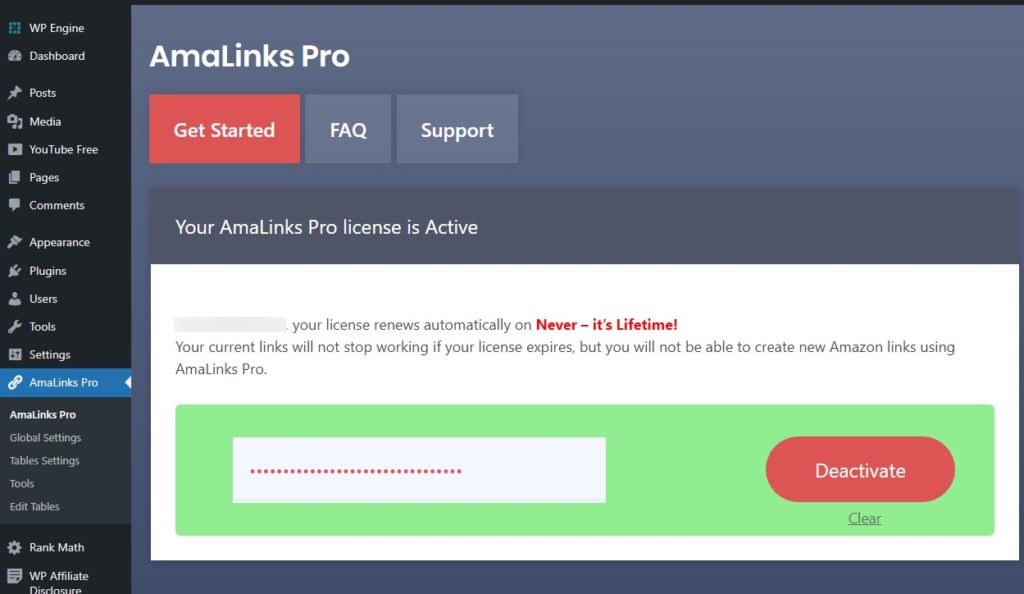
Settings
Don’t Have Access to the Amazon API? No Problem!
You can still look over the rest of the demo videos on this page to see how to use AmaLinks Pro®. All of these videos were created before we released our No-API functionality. We have an entirely separate page with detailed instructions for how to use AmaLinks Pro® in No-API mode. If you don’t yet have access to the Amazon API – you can still use our powerful link types to get ‘API sales’. When you do gain access to the Amazon API – you simply switch off No-API mode and start using AmaLinks Pro® like it was originally intended!
Step 2 – Insert Amazon API Credentials and Other Settings
We have detailed, step-by-step, instructions written out for all of these settings. Click on any of the following that you might need help with:
- How to Access Amazon API Credentials – Step-by-Step Guide
- Amazon Link Localization – (Keeping it Simple)
How to Insert Amazon Affiliate Links with AmaLinks Pro®:
Step 3 – Learn How to Use AmaLinks Pro®
Insert Text Links
Insert Image Links
Insert Custom CTA or Buy Now Buttons
How to Create or Edit Custom CTA Buttons
Create and Insert Custom Showcase Boxes
Note: When this video was created we were using the Amazon Prime logo in the Showcase Boxes. We later learned that doing so is not compliant with Amazon’s policies so we replaced the Amazon Prime logo with our own text-based Prime tag.
Update: New Simple Shortcode Option for Showcase Boxes
With AmaLinks Pro® version 1.4.4 (or later) – you can now insert a Showcase Box by copy & pasting a short and simple shortcode and manually replace the ASIN in that shortcode with whichever product ASIN you wish to promote. Click here to see full details and instructions…
Create & Insert Product Comparison Tables
Note: When this video was created we were using the Amazon Prime logo in the Table Builder. We later learned that doing so is not compliant with Amazon’s policies so we replaced the Amazon Prime logo with our own text-based Prime tag. Click here to see the full details about this…

