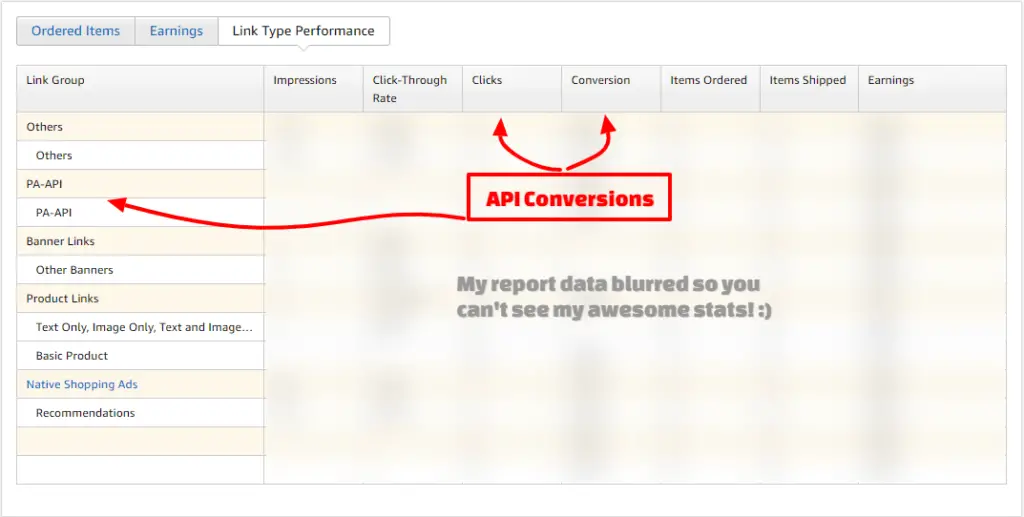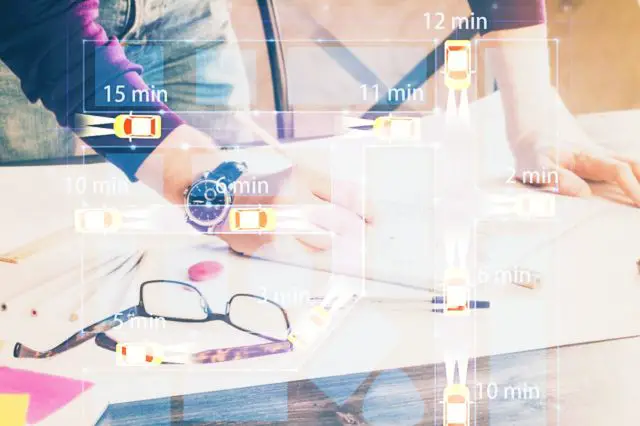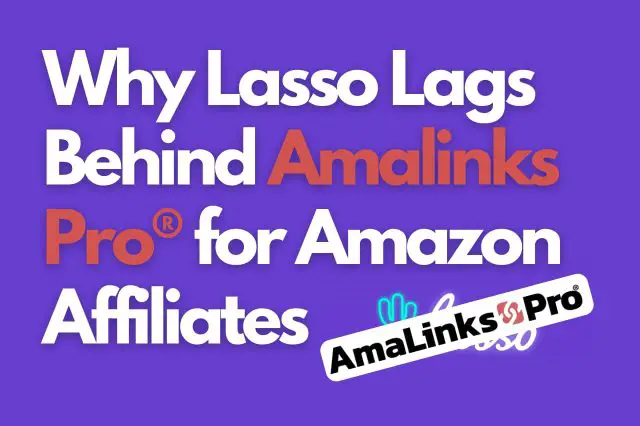We’re sorry to hear that you’ve lost your API access, but all hope is not lost!
What if you could easily add Amazon affiliate links attributed to the API and quickly generate sales to regain access? Even without current API Access!
It’s actually very easy – but right now, it probably seems impossible. If you can’t use the API to create links, but you need sales attributed to the API to gain access, how are you even supposed to do that?
AmaLinks Pro® is the first and only Amazon Affiliate WordPress Plugin that can be used with or without the API – and even switch effortlessly between them if needed.
Later in this article, I’m going to tell you how to create links that are attributed to the API and make sales fast to gain your Amazon API access back.
But first, let’s take a look at why your access to the Amazon Affiliate Product Advertising API was taken away in the first place.
In the past, Amazon granted unlimited access to it’s API to ALL Amazon Associates accounts that were in good standing. As of January, 2019 – Amazon has now placed restrictions and limitations on who gets access to the API. Basically, you MUST have qualified sales attributed to API links within the previous trailing 30 days in order to prevent your API access from being revoked or limited (throttled).
Here is the official wording directly from Amazon…
Effective 23-Jan-2019, the usage limit for each account is calculated based on revenue performance attributed to calls (also called requests) to the Product Advertising API (PA API) during your account’s latest 30-day trailing period.
Each account used for Product Advertising API 5.0 is allowed an initial usage limit up to a maximum of 1 request per second and a cumulative daily maximum of 8640 requests per day (TPD) for the first 30-day period after your account has been approved. Following that period, your PA API usage limit will solely be based on your shipped item revenue. Your account will earn a usage limit of 1 TPD for every 5 cents or 1 TPS (up to a maximum of 10 TPS) for every $4320 of shipped item revenue generated via the use of Product Advertising API for shipments in the previous 30-day period.
Note that your account will lose access to Product Advertising API if it has not generated referring sales for a consecutive 30-day period.
You can verify that your sales are being attributed to your calls to PA API by checking for the following:
-
- You are using the links provided by Product Advertising API when linking back to Amazon.
- Your Associate account and Product Advertising API account were created using the same Amazon account (i.e. email address).
- You are using your primary account to make requests to Product Advertising API.
- You are passing your Partner tag in all your requests to Product Advertising API.
You can check to see sales that have been attributed to Product Advertising API through generating a Link Type Performance report through the Associates Central reports tool.
If you are trying to submit requests that exceed your account’s usage limit, or if your access has been revoked you will receive a 429 TooManyRequests error message from Product Advertising API.
If you lose access to Product Advertising API, you can continue to use other product linking tools, such as Site Stripe, and generate revenue. You will regain access to Product Advertising API within 2 days after your referred sales are shipped.
Credit: https://webservices.amazon.com/paapi5/documentation/troubleshooting/api-rates.html
Your account will lose access to Product Advertising API if it has not generated referring sales for a consecutive 30-day period.
Amazon API Rate Throttling Explained
Rate throttling from Amazon is guided by their limits established here: https://webservices.amazon.com/paapi5/documentation/troubleshooting/api-rates.html
Basically, they limit your number of API calls based on the shipped item revenue you drive to them. So, you can do some basic math to grasp what you need in sales, to have a request per day, per hour, per minute, and on.
You start, after your API is approved, at 8640 requests per day – for your first 30 days. This works out to 1 every 10 seconds. After this, you are on a rolling 30-day window for sales, to establish your rate of use.
- $0.05 – 1 Request Per Day Per 5 Cents in Sales
- $4320 – 1 Request Per Second
- $43200 – 10 Requests Per Second (Maximum)
So if you are facing throttling from Amazon, what you need to do is look at your sales and figure out how to increase your shipped item revenue – whether through more posts or through higher value items. This will help keep you above throttling. More on this below (keep reading)…
So, how do I know if my sales are being attributed to the API?
Amazon provides this data for you in a simple report that is easy to find. Here’s how to find that report…
- Log in to your Amazon Associates account
- Look at the ‘Summary for This Month’ box (on the right), click the link on the bottom that says ‘View Full Report’
- Click the timeframe dropdown menu – set it to display the Last 30 Days
- The 2nd box (below the earnings Report) has 3 tabs – ‘Ordered Items’ is selected by default – click on the ‘Link Type Performance’ tab
- Check to see if you have Clicks and Conversions that are being attributed to the PA-API (as shown below)
How can I regain access to the Amazon API?
If you do not have sales within the last 30 days that are attributed to the API – there is a good chance that your access to the API has been throttled. So, how can you get your access back? How in the world are you supposed to get sales attributed to the API if Amazon takes away your API access?!?
First – you must create links that are attributed to the API
Unfortunately, you are pretty much forced to use tools that Amazon provides for you to create links that will attribute them to the API. Log in to your Amazon Associates account then click on the Product Linking tab.
Site Stripe is the most commonly used tool provided by Amazon. To use Site Stripe, simply login to your Amazon Associates account and then open Amazon in a new window. You’ll see the Site Stripe bar across the top of your page. Do a product search on Amazon then use the Site Stripe bar to create various link types – which you’ll then have to copy/paste into your Posts/Pages in WordPress.
Use AmaLinks Pro® No-API mode to easily generate Site Stripe links!
AmaLinks Pro® actually has a No-API mode for the Amazon affiliate without API access. It assists you in creating your Site Stripe links. It also allows you to use Site Stripe links to insert higher converting link types like CTA buttons, Showcase Boxes and Product Comparison Tables!
Learn about our No-API features
Next – you must get sales (quickly) from your new API links
Here is what we suggest you do to quickly generate sales from your new API links…
- Identify the content on your site that is already getting a lot of traffic
- if you don’t have content that is already getting a lot of traffic, you may have to generate traffic
- use social media to generate traffic
- use outreach to leverage somebody else’s audience to generate traffic
- use paid advertising to generate traffic
- if you don’t have content that is already getting a lot of traffic, you may have to generate traffic
- On your high traffic posts/pages – insert relevant Amazon links to lower-priced products
- content does not need to be affiliate content – Amazon links can be added to informational content
- identify products relevant to the content or edit the content so you can insert relevant products
- choose lower-priced products which will be a no-brainer for your readers to purchase
Last – confirm your API sales and wait for your API access to be reinstated
Once you have your new API links in place on your high traffic posts/pages – hopefully, it won’t take long for you to generate a few sales. Go back to your Link Type Performance report periodically and confirm that you are getting Clicks and Conversions attributed to the API. Once you see a few conversions – check again to see if your Amazon API access has been restored.
If you are an AmaLinks Pro® user – simply go to your WordPress menu under AmaLinks Pro® > Settings and hit the Test Amazon API Connection button. If you are not an AmaLinks Pro® user – try a similar test on whichever other plugin or tool you are using or simply contact Amazon Associates support and ask them if your access to the API has been restored.
Not an AmaLinks Pro® User Yet?
Due to Amazon’s restrictions and throttling of accounts that don’t meet their sales quotas – we saw an absolute NEED in the market for a good plugin like AmaLinks Pro® to be usable even without API access. Here at AmaLinks Pro® – we are pioneering the way as we have never heard anybody else even talk about trying to attempt this.
Most Amazon affiliate WordPress plugins do not have No-API functionality. Give AmaLinks Pro® a try today!